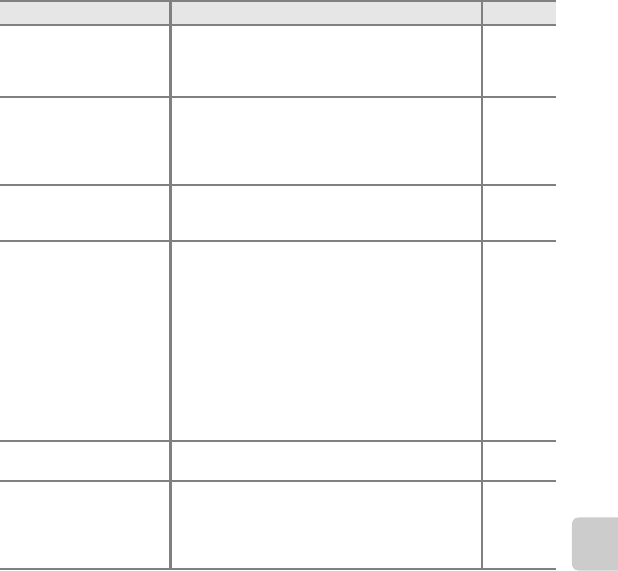
F15
Technical Notes and Index
Playback Issues
Problem Cause/Solution A
File cannot be played back.
• File or folder was overwritten or renamed by
computer or other make of camera.
• This camera cannot play back movies recorded
with another make or model of digital camera.
–
82
Cannot zoom in on image.
• Playback zoom cannot be used with movies, small
pictures, or images that have been cropped to a
size of 320 × 240 or smaller.
•
This camera may not be able to zoom in on images
captured with another make or model of digital camera.
–
Cannot record messages.
• Messages cannot be attached to movies.
• Messages cannot be attached to images captured
with other cameras.
–
66, E2
One of these features
cannot be used: Soften
pictures, Add starbursts,
Add a fisheye effect, Add a
diorama effect, Toy camera,
Change colors, Highlight
colors, Decorate, Small
picture, or Crop
• These options cannot be used with movies.
•
Editing functions other than
Rotate pictures
cannot be
added to images created using
Make photo albums
.
• Editing functions other than Make photo albums,
Small picture, and Rotate pictures cannot be
added to images captured using Decorate.
• Images cannot be edited when played back using
View favorites.
• You cannot apply the same editing feature multiple
times to the same image.
• This camera cannot edit images captured with
another make or model of digital camera.
–
66, E17
48
66, E29
66, E8
66, E8
Cannot rotate image.
This camera cannot rotate images captured with
another make or model of digital camera.
–
Images are not displayed on
TV.
• Video mode is not correctly set in the camera
settings menu.
• Memory card contains no images. Replace the
memory card. Remove the memory card to play
back images from the internal memory.
84, E46
14


















