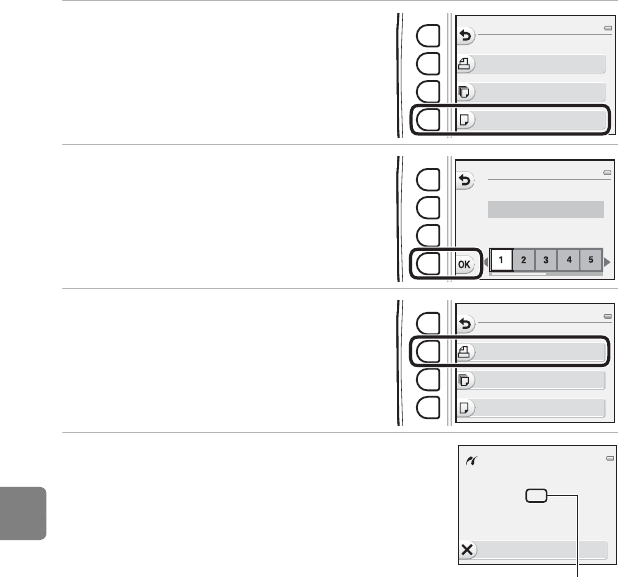
E56
Reference Section
4 Press flexible button 4 (c Paper size).
5 Press J or K to select the paper size,
and then press flexible button 4 (O).
• To specify paper size using settings on the
printer, select Default.
6 Press flexible button 2 (a Start
print).
7 Printing begins.
• The screen returns to step 1 when printing is complete.
Start print
Copies
Paper size
PictBridge
4
prints
Paper size
Default
Start print
Copies
Paper size
PictBridge
4
prints
Cancel
Printing
2/4
Current number of copies/
total number of copies


















