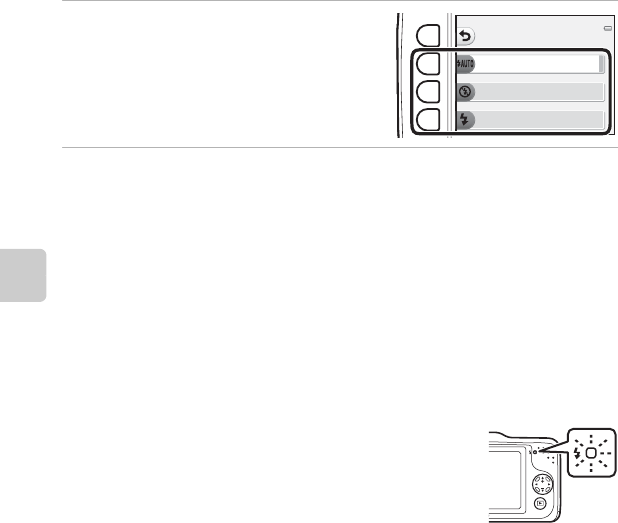
36
Shooting Features
1 Press flexible button 2 (w Auto
flash), flexible button 3 (y Flash off),
or flexible button 4 (x Always fire
flash).
• To cancel, press flexible button 1 (Q).
2 Frame the subject and take a picture.
Auto ash
Flash
Flash o
Always re ash
B Features That Cannot Be Used Simultaneously
Some settings cannot be used with other functions (A 58).
C The Flash Lamp
The flash lamp indicates the status of the flash when you press the
shutter-release button halfway.
• On: The flash fires when a picture is taken.
• Flashing: The flash is charging. The camera cannot take pictures.
• Off: The flash does not fire when a picture is taken.
If the battery level is low, the monitor turns off while the flash is charging.
C Effective Range of the Flash
The flash has a range of approx. 0.5–3.5 m (1 ft 8 in.–11 ft) at the maximum wide-angle zoom
position and a range of approx. 0.5–2.0 m (1 ft 8 in.–6 ft 6 in.) at the maximum telephoto zoom
position.


















