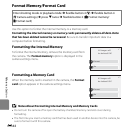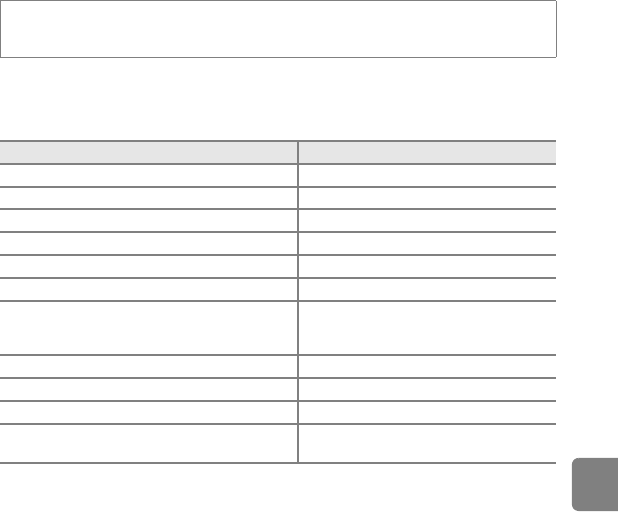
E47
Reference Section
Reset All
When flexible button 3 (R Reset) is selected, the camera’s settings are restored to their
default values.
Shooting Menu
Enter shooting mode or playback mode M flexible button 4 (l) M flexible button 4
(lCamera settings) M press I three times M flexible button 3 (S Reset all)
Option Default value
Flash mode (A35) Auto flash
Self-timer (A37) Off
Choose a style (A 42) Shoot close-ups
Hue adjustment in Photograph food (A43) Center
Shoot at intervals (A44) Shoot every 30 seconds
Decorate (A48) Frame 1
Adjustments made using Change colors (A 49)
Brighter/darker: ±0
More vivid/less vivid: Normal
Highlight colors: No change
Pick a shutter sound in Change sounds (A52) Standard sounds
Pick a button sound in Change sounds (A52) Standard sounds
Choose a size (Photo size) (A54) D Large (10 megapixels)
Choose a size (Movie frame size) (A56)
When using a memory card:
G Large (720p) (1280×720)