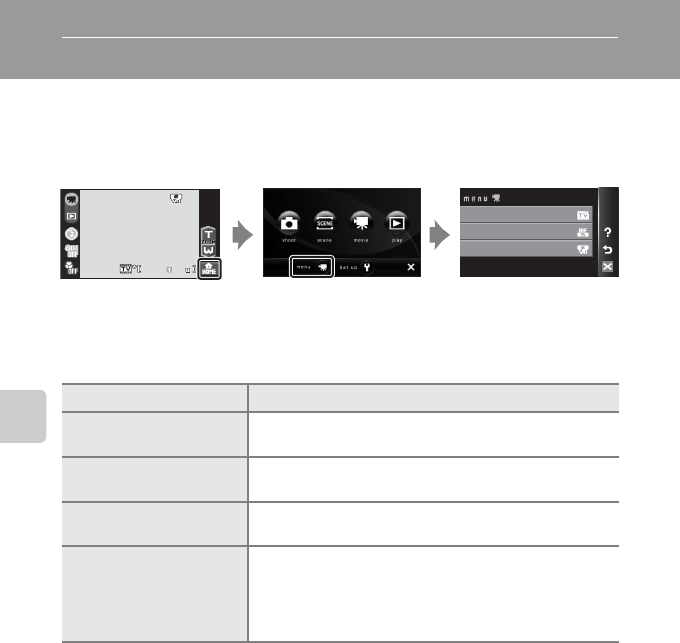
88
Movies
The Movie Menu
Movie options, Autofocus mode or Electronic VR settings can be changed
from the movie menu.
Tap a in movie mode to display the HOME screen.
Tap the menu control to display the movie menu.
To exit the movie menu, tap d.
Selecting Movie Options
The movie menu offers the options shown below.
Option Image size and frame rate
J
TV movie 640P
(default setting)
Image size: 640 × 480 pixels
Frame rate: 30 frames per second
L
Small size 320P
Image size: 320 × 240 pixels
Frame rate: 30 frames per second
S
Small size 320
Image size: 320 × 240 pixels
Frame rate: 15 frames per second
y
Time-lapse movieP
(A 91)
The camera automatically takes pictures at intervals and
joins them into a silent movie. Useful when record flowers
opening or butterflies emerging from cocoons.
Image size: 640 × 480 pixels
Frame rate: 30 frames per second
40
4 0
40
3
3
Movie options
Autofocus mode
Electronic VR


















