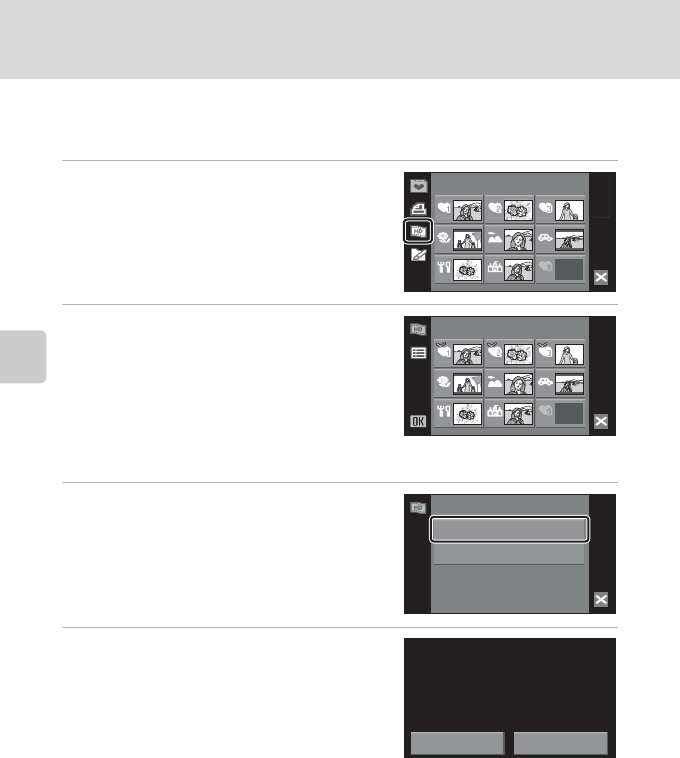
84
Enjoying Slide Show Using HD Pictmotion
More on Playback
Creating an HD Pictmotion Slide Show from Sorted Pictures
Select a folder in list by date, auto sort, or favorite pictures mode to use the sorted
pictures, and then create an HD Pictmotion slide show.
1 Tap l in sort mode (A 66, 69, 78).
2 Select shooting date or category.
Tap the desired shooting date, category, or
favorites folder to select (
y
). Remove
shooting dates, categories, or favorites folders
from the selection by tapping them again.
Multiple shooting dates, categories, or favorites
folders can be selected.
Tap e to finalize the selection.
3 Tap Create HD Pictmotion.
After the created HD Pictmotion slide show is
played back automatically, a confirmation
dialog will be displayed.
4 Tap Yes.
The HD Pictmotion slide show is saved and the
monitor display returns to that shown in step 3.
Settings for the saved HD Pictmotion slide show
cannot be changed. If you wish to change the
settings, create a new HD Pictmotion slide show
with the desired settings.
Favorite pictures
HD Pictmotion
HD Pictmotion
Create HD Pictmotion
HD Pictmotion settings
Save OK?
No
Yes


















