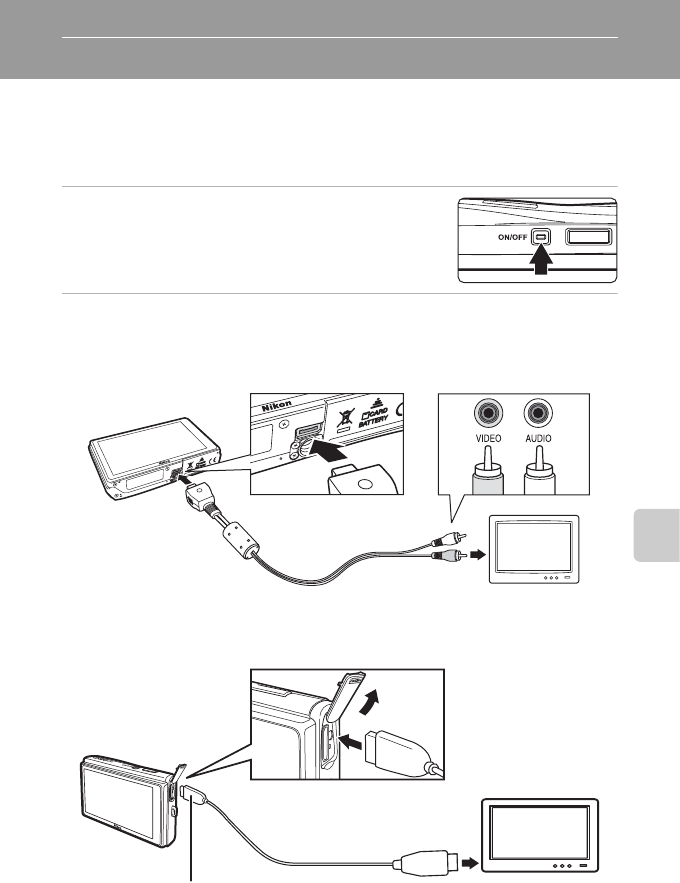
99
Connecting to Televisions, Computers and Printers
Connecting to Televisions, Computers and Printers
Connecting to a TV
Connect the camera to a television to play back pictures on the television. If your
TV is equipped with an HDMI connector, an HDMI cable can be used to connect
the camera to the TV for high-definition display of HD Pictmotion slide shows
(A 82).
1 Turn off the camera.
2 Connect the camera to the TV.
When connecting using the supplied audio/video cable
Connect the yellow plug to the video-in jack on the TV, and the white plug to the audio-
in jack.
When connecting using the optional HDMI cable
Connect the plug to the HDMI jack on the TV.
WhiteYellow
HDMI Mini Connector HDMI jack


















