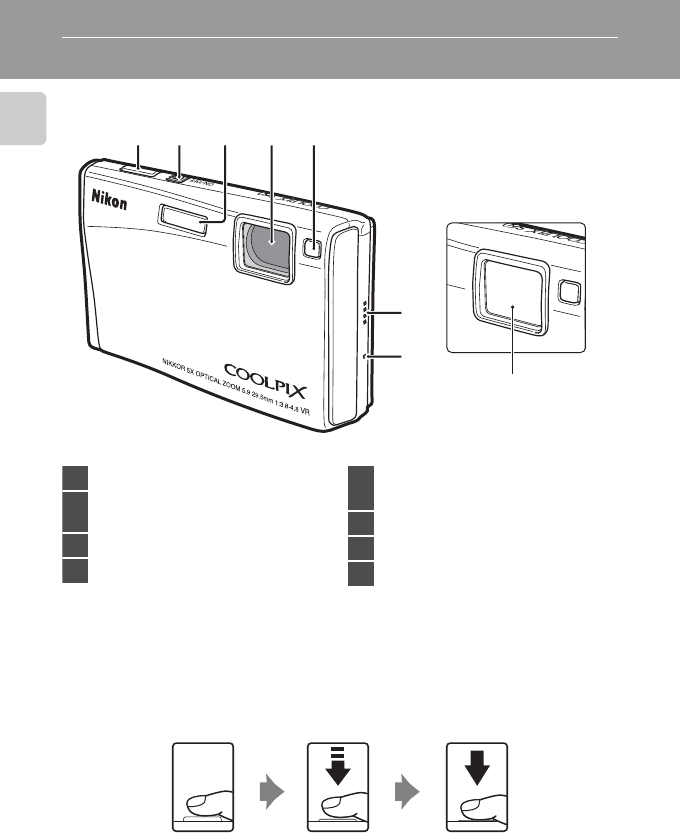
4
Introduction
Parts of the Camera
The Camera Body
Basic Operations of the Shutter-Release Button
The camera features a two-stage shutter-release button. To set focus and
exposure, press the shutter-release button halfway, stopping when you feel
resistance. Focus and exposure lock while the shutter-release button is held in this
position. To release the shutter and take a picture, press the shutter-release button
the rest of the way down. Do not use force when pressing the shutter-release
button, as this may result in camera shake and blurred pictures.
2341 5
6
7
Lens cover closed
8
1 Shutter-release button..............................26
2
Power switch/Power-on lamp
.......................................................................22, 144
3 Built-in flash......................................................30
4 Lens.........................................................154, 165
5
Self-timer lamp.......................................32, 33
AF-assist illuminator.........................27, 142
6 Speaker........................................65, 86, 93, 96
7 Microphone......................................64, 87, 94
8 Lens cover......................................................152
Press the shutter-
release button the
rest of the way down
to take picture.
Press the shutter-
release button
halfway to set focus
and exposure.


















