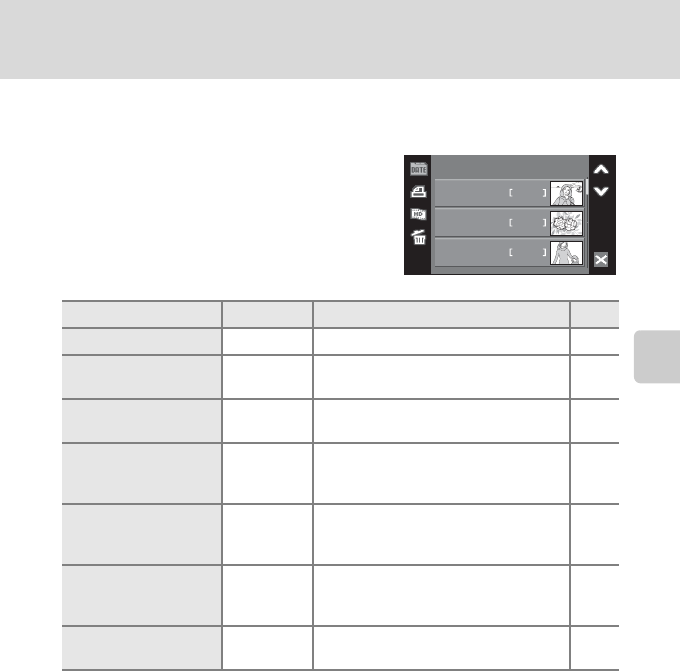
67
Finding Pictures by Shooting Date (List by Date Mode)
More on Playback
Operations in List by Date Mode
The following operations are available in list by date mode.
Operations in the Date Selection Screen
B Notes on List by Date Mode
• Up to 9,000 pictures can be displayed in list by date mode. If more pictures exist, “*” is displayed
next to the number.
• Pictures taken without setting date and time are not listed in this mode.
B Print Set
When print marking already exists for pictures taken on dates other than that specified, a
confirmation dialog Save print marking for other dates? will be displayed. Select Yes to add the
new print marking to the existing marking. Select No to remove the existing print marking and leave
only the new marking.
Option Control Description A
Scroll the screen F, G Tap F or G to scroll the screen. –
Create print orders
a
Create print orders for all pictures taken
on the selected date.
113
Create an HD Pictmotion
slide show
l
Select a date and create an HD Pictmotion
slide show.
84
Delete picture
q
Tap q to delete all pictures taken on the
selected date. Tap Yes in the
confirmation dialog displayed to delete.
–
View sort menu
i
Tap i to display the sort menu to
switch to auto sort mode or favorite
pictures mode.
69, 78
Switch to thumbnail
display in playback
mode
d
Tap d to switch to thumbnail display in
playback mode.
52
Switch to shooting
mode
–
Press the shutter-release button to return
to the last shooting mode used.
–
4
2
3
List by date
2008//1128
2008//1123
2008//1120


















