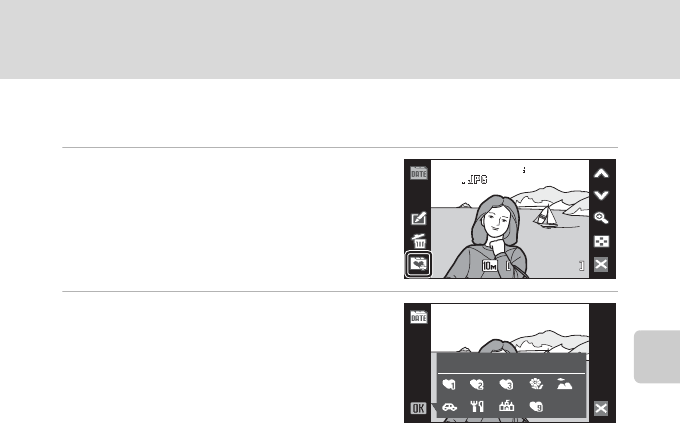
77
Sorting Favorite Pictures (Favorite Pictures Mode)
More on Playback
Sorting Pictures to a Favorites Folder in List by Date and Auto Sort
Modes
1 Tap H in auto sort mode or full-
frame playback display in list by date
mode (A 68, 72).
The favorites selection screen is displayed.
2 Tap the desired favorites folder to
which picture are added, and tap e.
The pictures are added to the selected favorites
folder.
If the selected picture has been added to a
favorites folder, the check box for the favorites
folder to which the picture has been added is
checked (
w
).
15
15
30
30
0004
0004
0004
15 30
4
4
4
4
/
/
2008
2008
200811
11
11
/
/
15
15
15
/
/
Favorite pictures


















