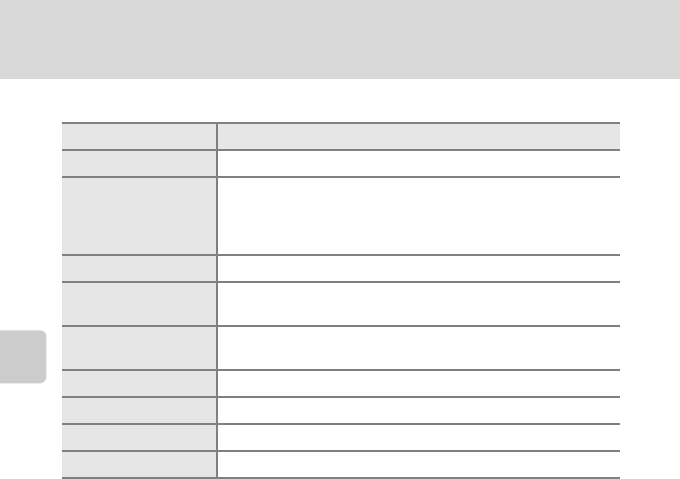
70
Finding Pictures in Auto Sort Mode
More on Playback
Categories and the Contents
* The pictures taken in Scene auto selector scene mode (A43) are included.
B Notes on Auto Sort Mode
• Up to 999 pictures and movie files can be added to each folder in auto sort mode. If the desired
folder already contains 999 pictures, new pictures or movies cannot be added or displayed in auto
sort mode. Display pictures and movies that could not be added to a folder in normal playback
mode (A 28) or list by date mode (A66).
• Pictures or movies copied from the internal memory or the memory card (A 132) cannot be
displayed in auto sort mode.
• Pictures or movies recorded with another make or model of camera cannot be displayed in auto
sort mode.
Folder Description
a
Smile Pictures taken with the smile timer (A33) are displayed.
D
Portraits
Pictures taken with face priority (A126) in A (auto) mode
(A 22) or Scene auto selector scene mode (A 43), or in
Portrait*, Night Portrait*, Party/indoor or Backlight* scene
mode are displayed.
U
Landscape Pictures taken in Landscape* scene mode (A 36) are displayed.
V
Dusk to dawn
Pictures taken in Night landscape*, Sunset, Dusk/dawn or
Fireworks show scene mode (A 36) are displayed.
D
Close-ups
Pictures taken in Close-up* scene mode (A 36) or with macro
(A 35) in A (auto) mode are displayed.
u
Food Pictures taken in Food scene mode (A 47) are displayed.
D
Movie Movies recorded in movie mode (A 87) are displayed.
L Retouched copies Pictures created using editing function (A 54) are displayed.
M Other scenes All pictures not included in other folders are displayed.


















