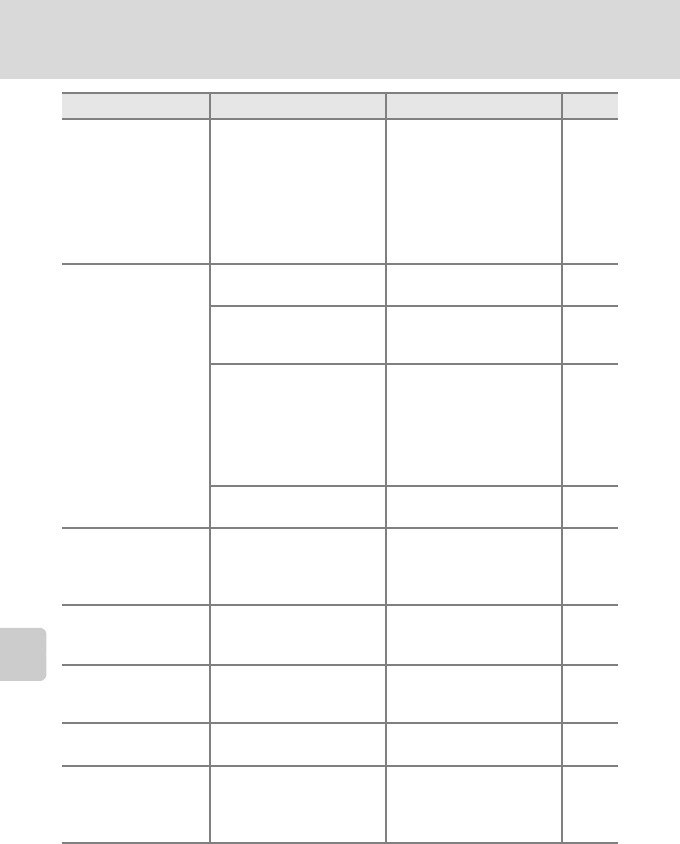
156
Error Messages
Technical Notes
N
Out of memory.
Memory card is full. • Choose smaller image
size.
• Delete pictures or sound
files.
• Insert new memory card.
• Remove memory card
and use internal
memory.
116
28, 93,
97
20
20
P
Image cannot be
saved.
Error occurred while
recording picture.
Format internal memory or
memory card.
145
Camera has run out of file
numbers.
• Insert new memory card.
• Format internal memory
or memory card.
20
145
Picture cannot be used for
welcome screen.
Choose a picture taken at
any image mode setting
other than
l
16:9 (3584)
and
m
16:9 (1920), or a
small picture or cropped
copy of 640×480 pixels or
larger.
57, 63,
116
Cannot copy picture. Delete pictures from
destination.
130
N
Album is full. No
further pictures can be
added.
Over 200 pictures have
already been added to
favorites folder.
• Remove some pictures
from favorites folder.
• Add to other favorites
folders.
78
75
P
Sound file cannot be
saved.
Camera has run out of file
numbers.
• Insert new memory card.
• Format internal memory
or memory card.
20
145
N
Image cannot be
modified.
Cannot edit selected
picture.
Select picture that can be
edited.
54
N
Cannot record movie.
Time out error while
recording movie.
Choose memory card with
faster write speed.
150
N
Playlists are full.
Cannot create new HD
Pictmotion.
30 HD Pictmotion slide
shows have already been
saved.
Delete unwanted HD
Pictmotion slide shows and
then create a new one.
86
Display Problem Solution A


















