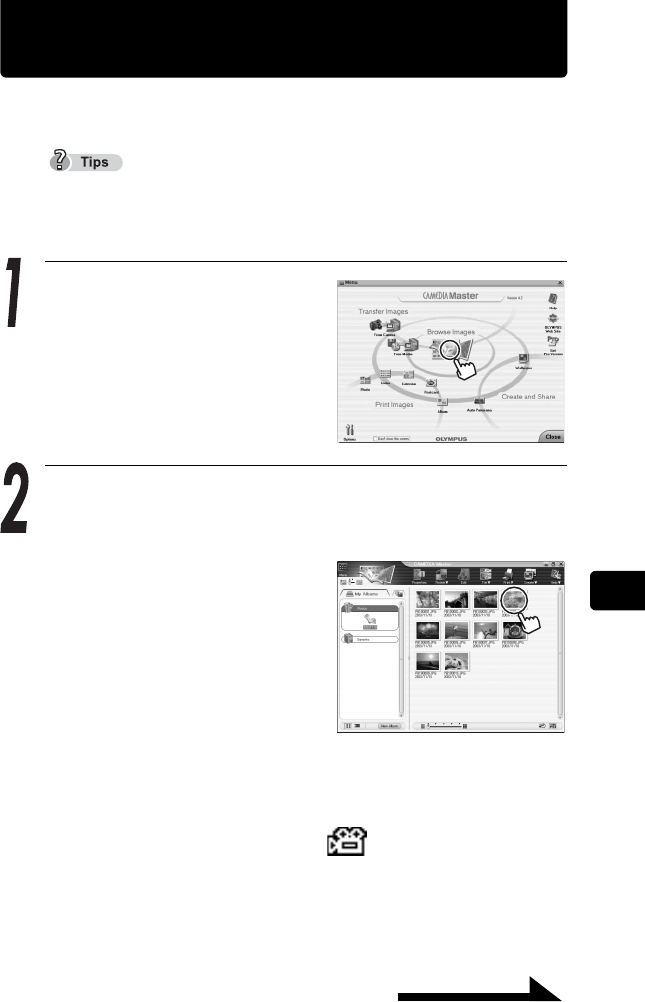
195
8
Continued on next page
Creating and sharing images using a computer
Using the provided CAMEDIA Master software
Viewing movies
You can view recorded movies.
In addition to playing back still images and (QuickTime) movies, the
CAMEDIA Master software can also be used to play back WAV, MP3, and
other sound files.
In the main menu, click “Browse
Images” to display the Album
Window.
The Album Window is displayed.
Select an album and begin playback.
c In the album display area,
click the album with the
movie you want to view.
d In the thumbnail display on
the right-hand side, Double
click the thumbnail of the
image you want to view.
We will view the second movie (Car.mov: extension MOV) as an
example. Double click the image thumbnail.
Movie thumbnails are indicated with in the upper right-hand
corner of the thumbnail.
The Album Window switches to view mode.
The thumbnail list is displayed on the left-hand side and the right-hand
side is the movie display area where 1 frame of the movie is displayed.


















