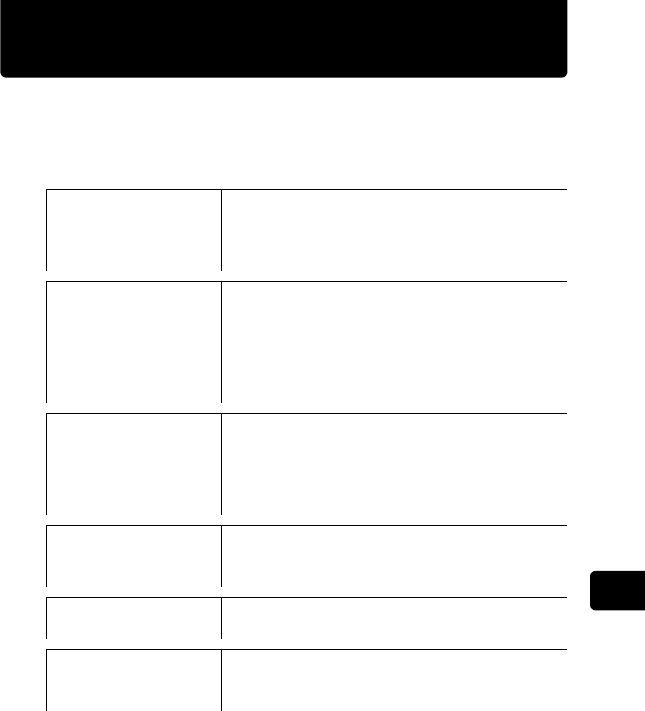
203
8
Creating and sharing images using a computer
Using the provided CAMEDIA Master software
Other features
The CAMEDIA Master software on the CAMEDIA Information CD-ROM
enables you to easily manage and enjoy the pictures taken with your
digital camera. CAMEDIA Master has the following functions.
gFor details, see the CAMEDIA Master instruction manual installed
together with CAMEDIA Master. The manual is displayed by
clicking the “Help” icon at the upper right of the main menu window.
Transfer images
Transfer images from the camera
Transfer images from media
Specify where images are transferred to
(album, calendar or folder)
View images
View still images
View movies
Change the display mode
Play back sound
Search for files
Check/change file information
Edit images
Rotate/flip/resize/crop images, insert text,
add templates, correct distortions, and use
filter function
Paste cut/copied images
Save images
Print
Make photo prints and index prints
Make calendars, postcards, albums, and
contact sheets
Other uses
Use an image to create wallpaper
Create a panorama image
Manage files
Create groups and albums
Create folders
Manage images and files


















