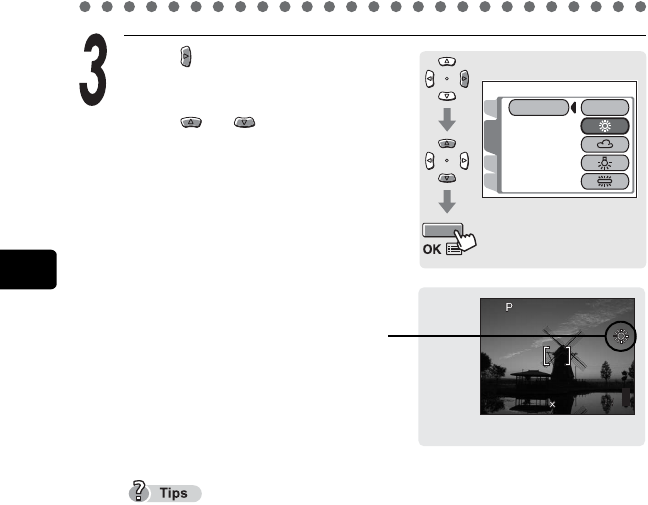
78
Taking still pictures
3
Settings suited to situation and purpose
Press to go to the white
balance settings.
Press or to select h,
5, 3, 1 or >, then press
the OK button.
The selected white balance is set.
Press the OK button again to exit the
menu.
When the white balance is selected,
the white balance indication
(531>) is displayed at this
point on the monitor.
No indication is displayed for AUTO
white balance.
The white balance feature may not be effective under some special light
sources, such situations where multiple lights are used.
If you set a white balance mode other than AUTO, play back the picture and
check the colors on the monitor.
When the flash is fired with a white balance setting other than AUTO, colors
may appear different in the resulting picture from those in the image you see
on the monitor.
Set the white balance to 5 or 3 to capture a sunrise or sunset with
beautiful reddish tones.
WBWB
PICTURE
CARD
CAM
SET
AUTOAUTO
2272
2272
1704
1704
HQ
HQ
-
1.0
-
1.0
Selecting the white balance according to the surrounding lighting (WB)


















