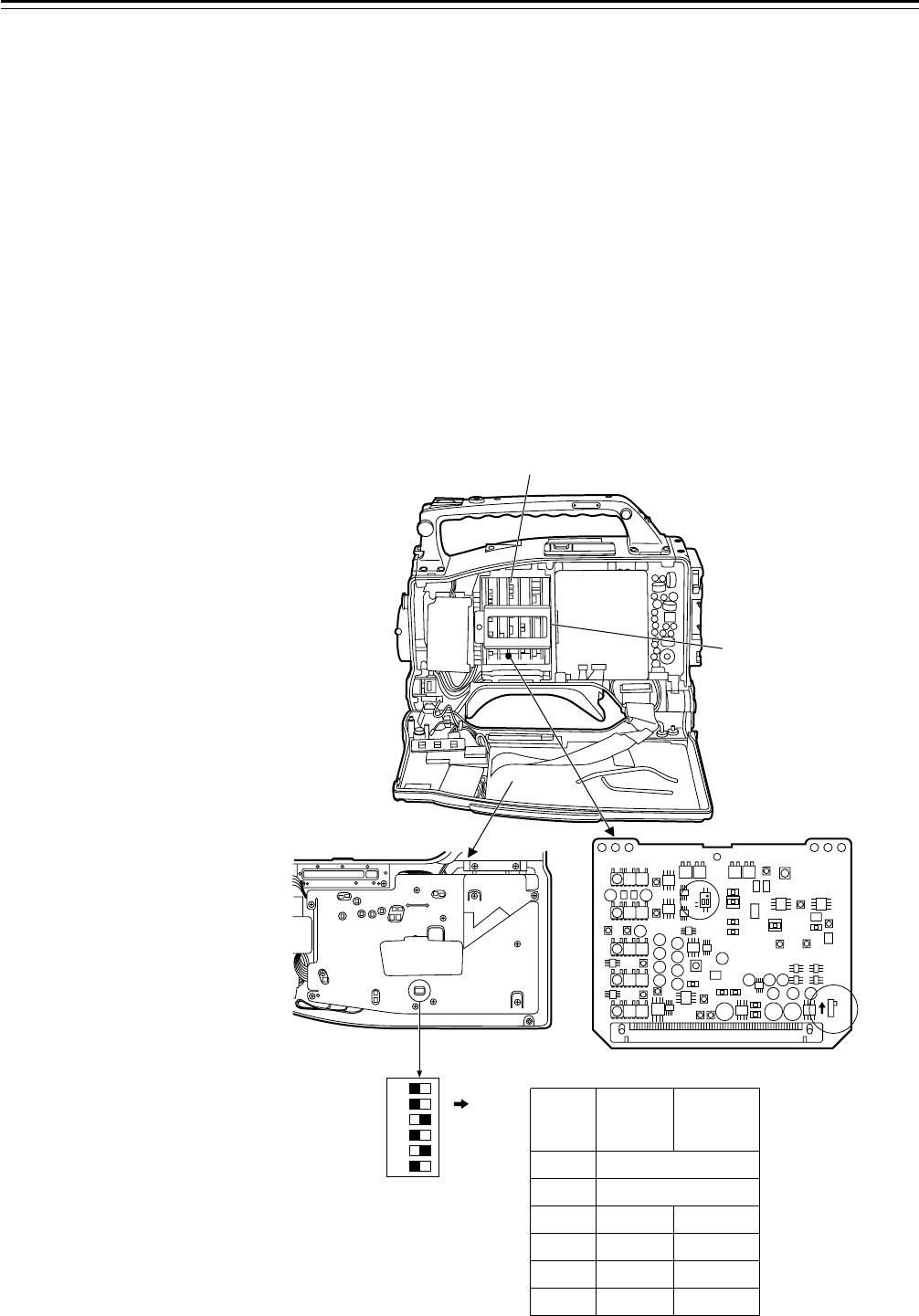
– 104 –
Recording With an External VTR Instead of the Internal VTR
Using the 26-pin/12-pin Output Adaptor
Connections
The method of connecting the external VTR is the same as that described in “Recording Simulta-
neously with the Internal VTR and an External VTR”.
ÁSee “Connections” on page 101.
Mounting the 26-pin/12-pin output adaptor
ÁConsult your local dealer when mounting the adaptor.
1 Set the unit’s internal switches.
1 Remove the side panel on the display window side.
2 Remove the printed circuit board holder, and take out the CAM ENC (2) printed circuit
board.
3 Set SW201 to the ON side.
4 Take out the CAM SYNC (3) printed circuit board.
5 Set SW1 (26PIN) to the ON side.
6 To set the audio level to p20 dB, set the SW4701 DIP switch accordingly.
CAM ENC (2) Printed Circuit Board
Printed Circuit
Board Holder
CAM ENC (2) Printed Circuit Board
ON
SW4701
Pin No.
1
2
3
4
5
6
p60 dB
(default p20 dB
setting)
Not used
ON (NR ON/OFF)
ON OFF
OFF ON
ON OFF
OFF ON
1
2
3
4
5
6
SONY
SW1
N
SW201
ON OFF
MII


















