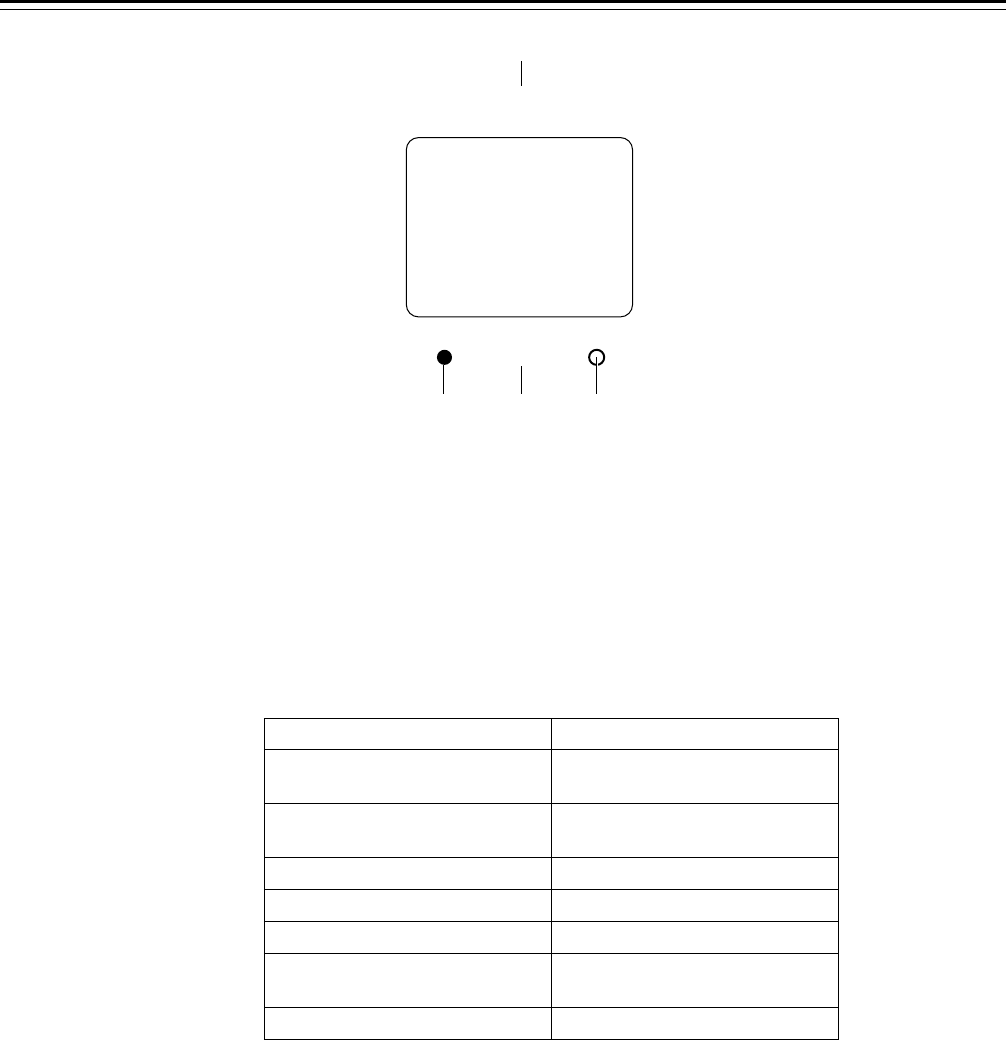
–55–
BATT
VTR SAVE
!
REC
42
1
3
Lamp Displays Inside the Viewfinder
The viewfinder displays are as follows.
1. REC (recording) lamp
This lamp lights (red) during recording, and flashes when warnings are issued.
ÁSee “Warning System” (page 149, 150) for a detailed description.
2. BATT (battery) lamp
When the battery voltage has dropped, this lamp begins flashing several minutes before the
unit can no longer be operated, and lights when the unit can no longer be operated.
To prevent operation from being interrupted, exchange the battery quickly before the battery
runs out.
ÁSee “Warning System” (page 150) for a detailed description.
3. ! (irregular operation status warning) lamp
This lamp lights when the unit enters irregular operation status for any of the items set to ON at
the ! LED page of the setting menu. Applicable items are as follows.
ÁSee “Setting the ! Lamp Display” (next page) for selecting ! lamp display items.
4. VTR SAVE (VTR power saving) lamp
This lamp lights when the VTR SAVE/STBY switch is set to SAVE. It is not lighted during
recording.
|Note{
The SAVE status is automatically established and the lamp lights regardless of the VTR SAVE/
STBY switch position at the time set by the pause timer (pause time) when the unit is in the
recording pause mode or when 2 minutes have elapsed since the unit was placed in the playback
pause mode.
Setting contents
The gain is set to a value other
than 0 dB.
The gain is set to a value other
than p3 dB.
The switch is set to ON.
The switch is set to PRESET.
The lens extender is being used.
The control is set to a value
other than 1.
The switch is set to ON.
Setting item
Gain (0 dB)
Gain (p3 dB)
SHUTTER switch
WHITE PRESET switch
Lens extender
Filter control
SUPER V switch


















