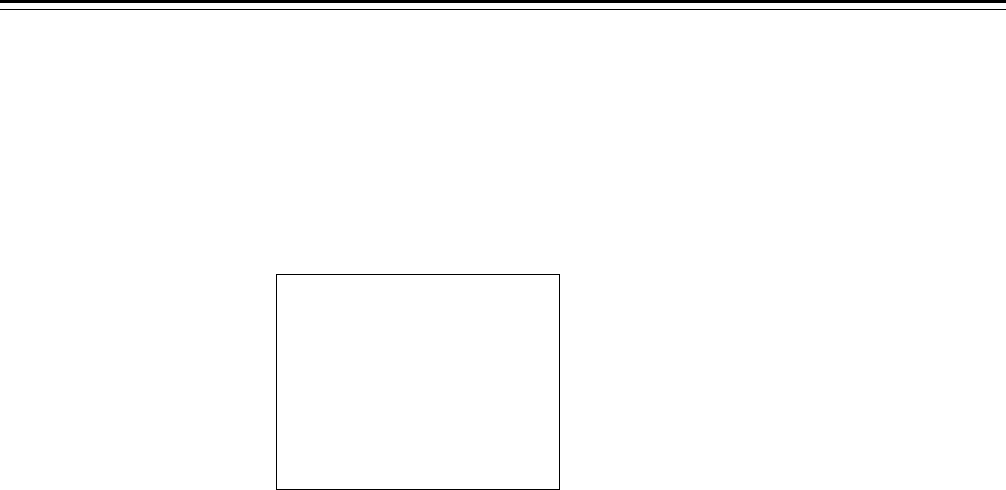
–49–
Displaying Menus on the Viewfinder Screen
Selecting the color bar setting
1 The menu shown in the figure below is displayed when the MENU SET ON/OFF switch is set
to SET while the HOLD button is held down.
2 To select the color bar menu item, press the SHIFT/ITEM button, and move the arrow (cur-
sor) to COLOR BAR.
3 Select the color bar setting by pressing the UP or DOWN button. The SMPTE or SNG setting
can be selected.
|
¢
{
GA I N
M
M
M
ASTER GA I
I
I
N
:
:
:
:
HH
D
LO
G
P
CO O
W
GA I N
GA I N
BATTERY SEL
|
ECT
{
RR
|
SELE
E
CT
T
{
BA
BA
TTERY S
S
EL
L
CO OR RBAL
d
:
NiC 12
0dB
9dB
dB18


















