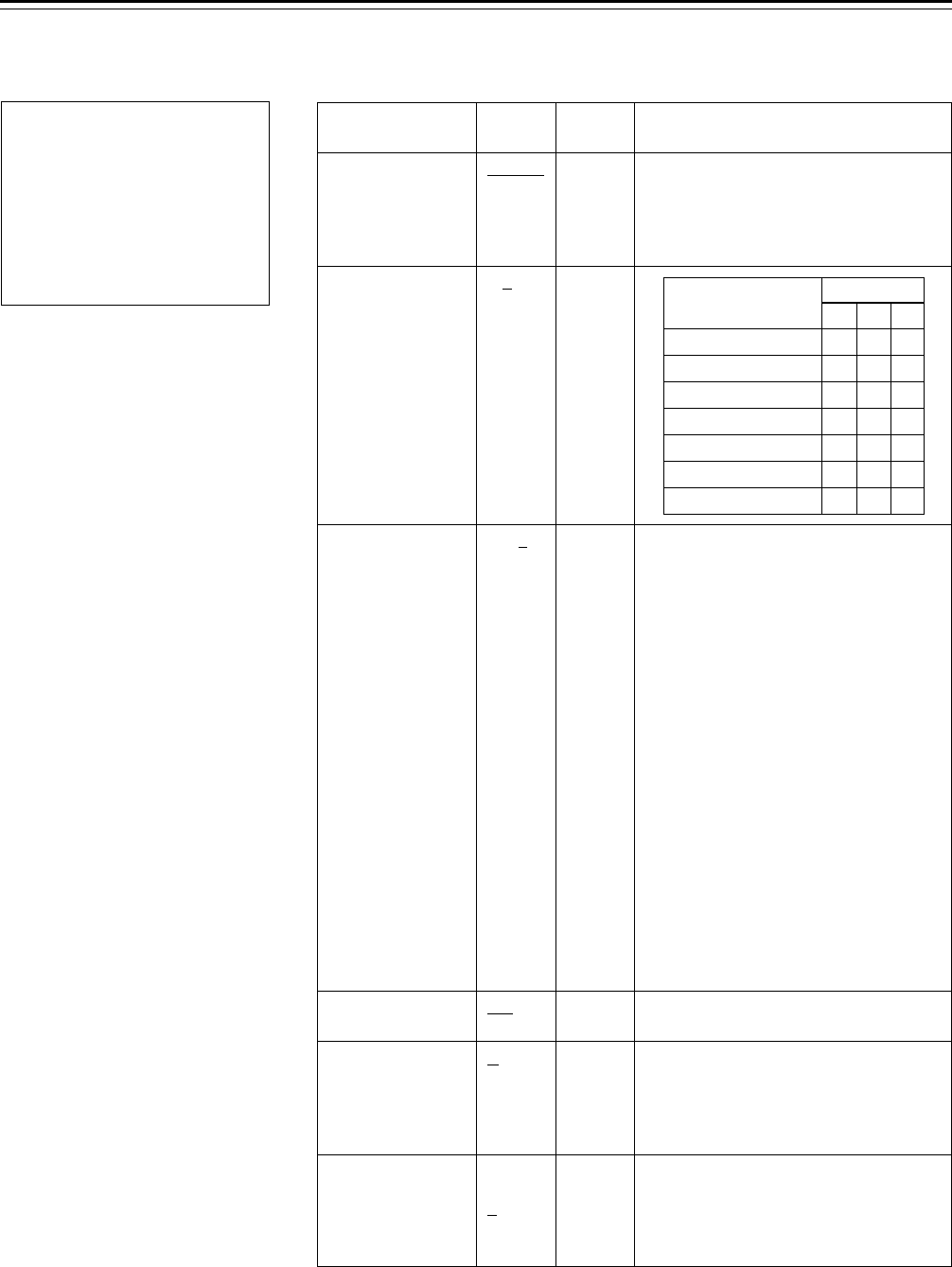
– 121 –
MAIN Menu Screen 2 of 4 (SUB menus)
VF DISPLAY screen
What information is to be displayed inside the viewfinder is set on this screen.
Item
DISP
CONDITION
DISP MODE
SAFETY ZONE
CENTER MARK
VF OUT
VF DTL
Variable
range
NORMAL
SPECIAL
1-3
OFF-3-9
ON
OFF
Y
NAM
R
G
B
0
.
.
.
2
.
.
.
4
Remarks
NORMAL: The statuses are displayed
at all times.
SPECIAL: The statuses are displayed
only when the MODE CHECK switch is
at ON.
This selects ON or OFF for the safety
zone selection display.
1: 80%, 90% corner display
2: 80% corner display
3: 90% corner display
4: 80%, 90% box display
5: 80% box display
6: 90% box display
7: With a 16:9 aspect ratio, a 4:3
picture frame and 90% of 4:3 are
displayed. With a 4:3 aspect ratio, a
16:9 picture frame and 90% of 16:9
are displayed.
8: With a 16:9 aspect ratio, a 4:3
picture frame and 80% of 4:3 are
displayed. With a 4:3 aspect ratio, a
16:9 picture frame and 80% of 16:9
are displayed.
9: With a 16:9 aspect ratio, a 4:3
picture frame (100%) is displayed.
With a 4:3 aspect ratio, a 16:9 picture
frame (100%) is displayed.
This selects ON or OFF for the center
mark display.
This selects the VF output.
NAM (N Additive Mix)
The signals with the highest level
among the R, G and B signals are
output.
This selects the VF detail.
The detail of the VF signals is further
boosted. At the “0” setting, the detail is
the same as for the main-line signals.
VF
display
USER
ENG
USER
ENG
USER
ENG
USER
ENG
USER
ENG
USER
ENG
VF DI SPLAY
{
%
%
VF
DISP
DISP
CONDITION
:
:
:
:
:
:
:
:
:
NORMAL
MODE 3
SAFETY ZONE 3
CENTER MARK ON
OUT
VF DTL
Y
2
ZEBRA1
ZEBRA2
ZEBRA2
DETECT 070
DETECT 085
SPOT
¢
|
:
ITV 45
%
LL LLO
W
GH
Change
FILTER
GAIN
AWB
AUTO KNEE SW
SHUTTER
ABB STATUS
AWB STATUS
Display
123
qq¿
qq¿
qq¿
q¿¿
q¿¿
q¿¿
q¿¿


















