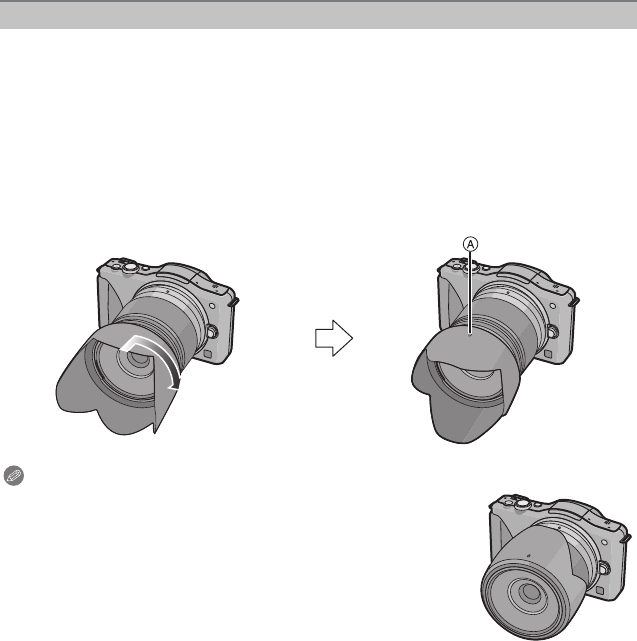
- 15 -
Preparation
When recording into strong backlight, irregular reflection may occur within the lens. The
lens hood reduces the inclusion of unwanted light in the recorded images and lowers the
drop in contrast. The lens hood cuts off excess lighting and improves the picture quality.
To attach the lens hood (flower shape) that came with the interchangeable lens
(H-FS014042)
•
The interchangeable lens (H-PS14042, H-H014) does not have a lens hood.
Insert the lens hood into the lens with the short sides at the top and
bottom, and turn in the direction of the arrow until it stops.
A Fitting to the mark.
Note
•
When temporarily detaching and carrying the lens hood, attach the
lens hood to the lens in the reverse direction.
Attaching the Lens Hood


















