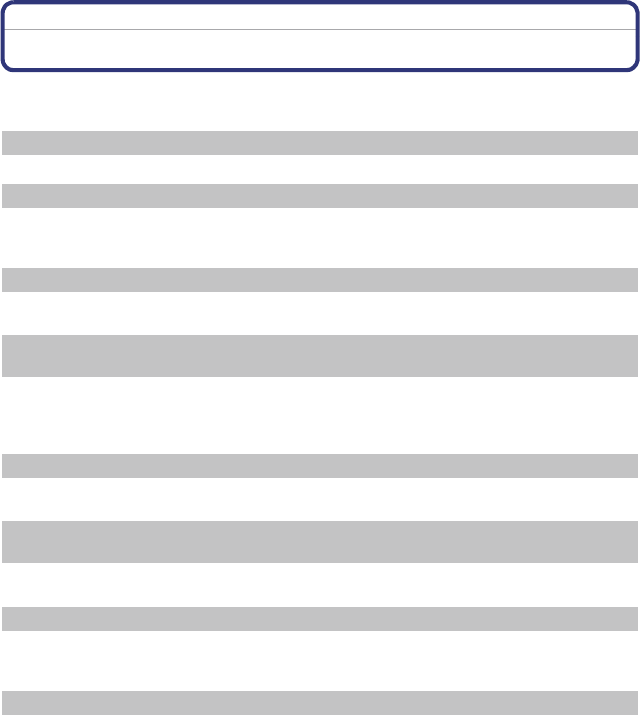
- 201 -
Others
Message Display
Confirmation messages or error messages will be displayed on the screen in some cases.
The major messages are described below as examples.
[This picture is protected]
> Delete the picture after canceling the protect setting. (P171)
[This picture cannot be deleted]/[Some pictures cannot be deleted]
•
This feature can only be used with pictures that comply with the DCF standard.
> If you want to delete some pictures, format the card after saving necessary data on a PC
etc. (P73)
[Cannot be set on this picture]
•
[Title Edit], [Text Stamp] or [Print Set] cannot be set for pictures not based on the DCF
standard.
[Memory Card Error
format this card?]
•
It is a format that cannot be used with this unit.
> Insert a different card.
> Format the card again with the camera after saving necessary data on a PC etc. (P73)
Data will be deleted.
[Lens not found, or shoot w/o lens in Custom menu is set to off.]
•
When using a Leica lens mount adaptor (DMW-MA2M, DMW-MA3R: optional), set [Shoot w/o
Lens] (P159) to [ON] in the custom menu.
[The lens is not attached properly. Do not push lens release button while lens is
attached.]
•
Detach the lens once, and then attach it again without pressing the lens release button. (P13)
Turn on the power again, and if it is still displaying, contact the dealer.
[Lens attachment failed. Please check connection for dirt.]
•
Detach the lens from the camera body and gently wipe the contacts on the lens and the
camera body using a dry cotton swab. Attach the lens, turn on the power again, and if it is still
displaying, contact the dealer.
[Lens not detected. Please turn camera on again.]
•
This is displayed when the lens has stopped operating normally due to being pressed on by a
hand etc.
> Turn the camera off and on. If the message persists, contact the dealer or your nearest
Service Center.


















