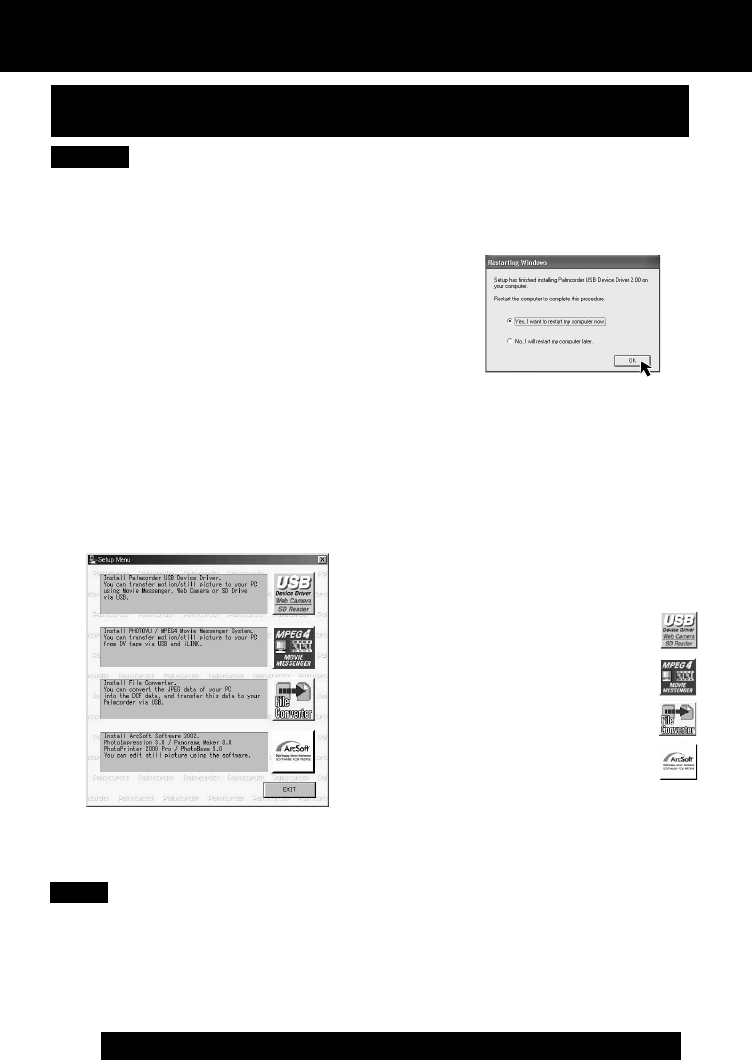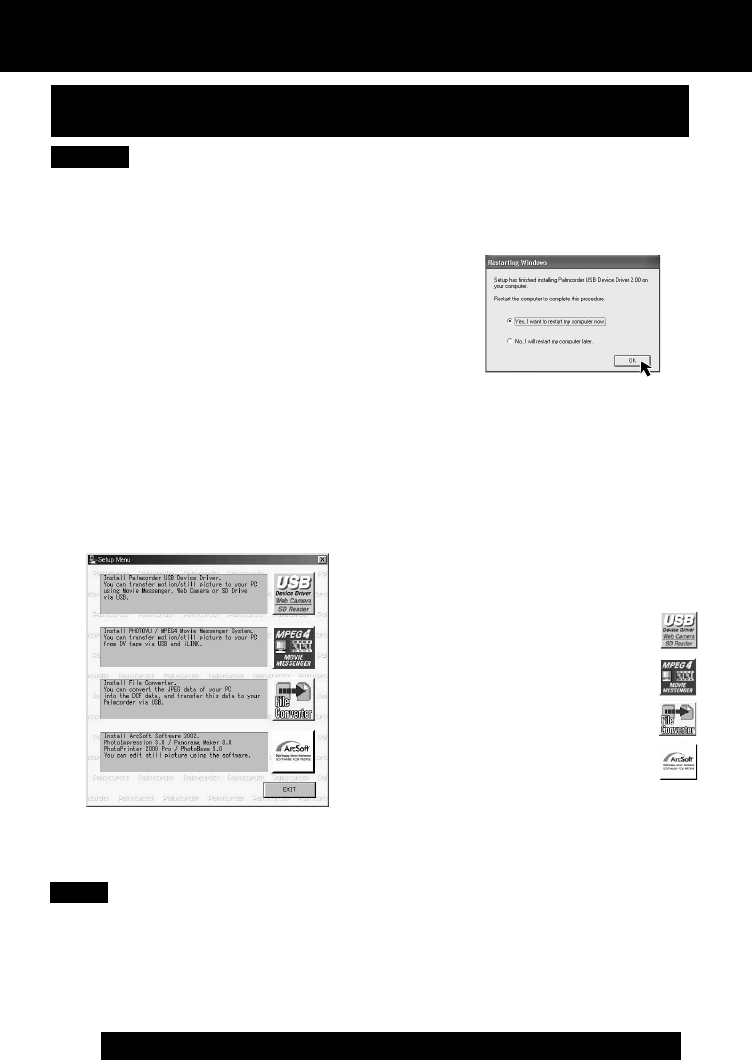
56
For assistance, please call : 1-800-211-PANA(7262) or send e-mail to : consumerproducts@panasonic.com
Caution
Software Installation (Windows 95 (for ArcSoft Software only/
98SE/Me/2000/XP)
• Please install Palmcorder USB Device Driver first before connecting the Palmcorder and
your PC using USB Cable. Once Palmcorder USB Device Driver is installed, you must
restart your computer for installation to take effect.
• Restarting the computer not only applies to Driver installation, but must be done
whenever “Restarting Windows” is displayed after software or driver install/uninstall.
1
Turn on the PC (Personal Computer) and start up Windows.
2
Insert the supplied Software CD-ROM into the CD-ROM drive.
3
Click the icon you want to install. Please install the Palmcorder USB Device Driver
first and follow the instructions listed under “Caution”.
4
Follow the instructions as they appear on your PC screen.
Palmcorder USB Device Driver
• For Movie Messenger
• For Web Camera
• For SD Drive : Click
PHOTOVU/MPEG4 Movie
Messenger™ System : Click
Palmcorder File Converter : Click
ArcSoft Software : Click
• If a window does not appear automatically, click the “Start” button on your desktop and
then click “Run”. When the Run box is open, type in “D:\InstMenu.exe” where “D:” is the
drive letter of your CD; then click “OK”.
• If you attempt to install the next Software before the previous Software installation is
completed, “Error” may appear. In this case, click [OK] and install the next Software from
the menu.
Note
Transferring Your Images (Windows)
PV-DV52 / PV-DV52-S / PV-DV102 / PV-DV202 / PV-DV402
60