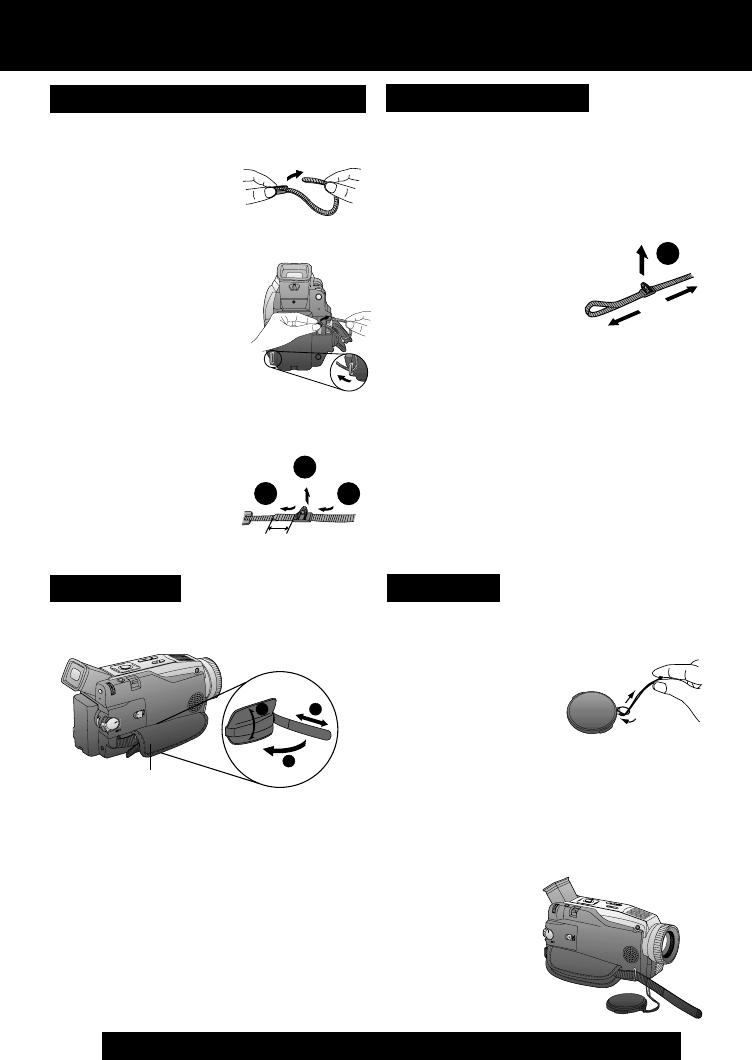
8
For assistance, please call : 1-800-211-PANA(7262) or send e-mail to : consumerproducts@panasonic.com
1
2
3
OR
1
Loosen the strap from the Buckle and
create a loop.
2
Pull the strap firmly through the
Buckle to shorten or lengthen the
strap.
1
Adjust the Length
Adjust the length of the Hand Strap to the
size of your hand as illustrated.
Attaching the Lens Cap Cord to the Hand
Strap:
Remove the Hand Strap from the front
clasp and thread the Strap through the loop
in the Lens Cap Cord.
Reattach the Hand Strap.
Lens Cap
Attaching the Shoulder Strap
2
1
3
Attaching the Lens Cap Strap:
Thread the Lens Cap Strap through the
Strap Attachment Ring as shown.
Hand Strap
Hand Strap
1
Undo the two strap ends from their
buckles.
2
Thread the strap ends through the
Strap Attachment Rings.
3
Reinsert the strap ends through their
buckles.
• Make sure the straps are not twisted.
Before Using
PV-DV52 / PV-DV52-S / PV-DV102 / PV-DV202 / PV-DV402
12


















