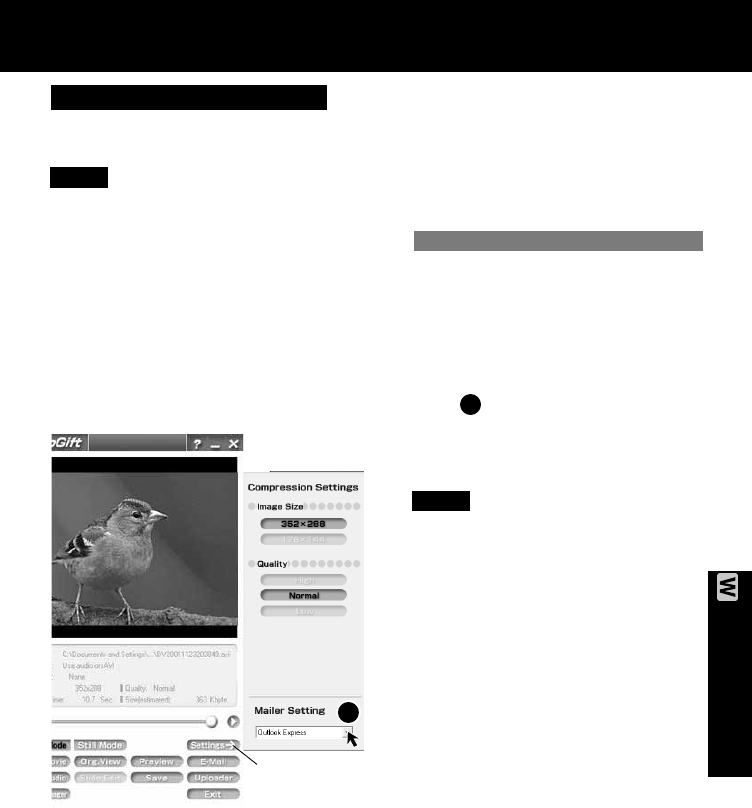
65
PC Connection
The e-mail Software must support MAPI
(Messaging Application Programming
Interface).
Below are some e-mail Software programs
which support MAPI:
Microsoft Outlook, Microsoft Outlook
Express, Netscape Messenger:
• Outlook(R) Express 5x, Outlook97,
Outlook98, Outlook2000
• Outlook Express 4x
• Other MAPI applications [Netscape(R)
Messenger 4.5x, and so on]
Note
PHOTOVU/MPEG4 Movie Messenger™ System
It is possible to set the mail software to
start up automatically when [E-Mail] of
VideoGift is clicked.
1
Repeat steps 1~4 on page 60 to run
the PHOTOVU/MPEG4 Movie
Messenger™ System.
2
Click [VideoGift] to display the
VideoGift screen.
• The image captured last is displayed
in the VideoGift screen.
• If warning indication is displayed,
please see page 89.
3
Click [Settings] to display the
Compression Settings/Mailer Settings
screen.
4
Click to set the mail software.
• The mail software installed in the
computer will be displayed.
• You can select Outlook Express or
other software.
• If selecting software other than
Outlook Express and Microsoft
Outlook, click [Other]. From the file
dialog box, select the executable file
(*.exe) of the mail software
application and then click [Open].
5
Click [Settings] to close the
Compression Settings/Mailer Settings
screen.
3, 5
Settings
1
1
Note
Setting the Mail Software
Caution for Windows 2000 users
PV-DV52 / PV-DV52-S / PV-DV102 / PV-DV202 / PV-DV402
69


















