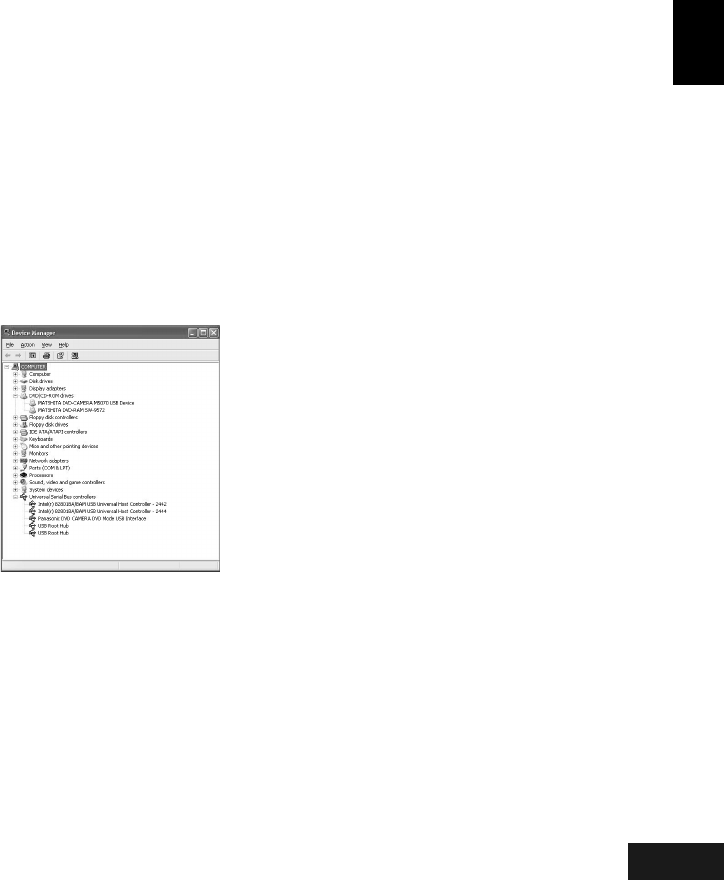
English
VQT0K98
133
●To confirm the installation of the USB Driver and the DVD-RAM Driver
You can check whether these installations are
completed successfully. Use the following
procedure.
1 Open “Control Panel” from the Windows “Start”
menu, “System (System Properties)”, and then
click the “Hardware” tab.
When using Windows
®
XP Home Edition/XP
Professional, “System” icon can be found in
“Performance and Maintenance”.
When using Windows
®
98 Second Edition, there
is not “Hardware” tab.
2 Click “Device Manager”, verify the following
items are listed on the screen.
When using disc:
•
“MATSHITA DVD-CAMERA M5070 USB Device”
under the “DVD/CD-ROM drives” *
1
• *1:When using Windows
®
98 Second Edition or Me,
“MATSHITA DVD-CAMERA M5070” is listed under
the “CDROM” and “Disk drives” respectively.
• “Panasonic DVD CAMERA DVD Mode USB Interface”
under the “Universal Serial Bus controllers”
When using card:
• “MATSHITA DVD-CAMERA M5070 USB Device”
under the “Disk drives”
• “Panasonic DVD CAMERA SD Mode USB Interface”
under the “Universal Serial Bus controllers”
Example for using disc
301
ENG.book Page 133 Tuesday, March 23, 2004 8:12 PM


















