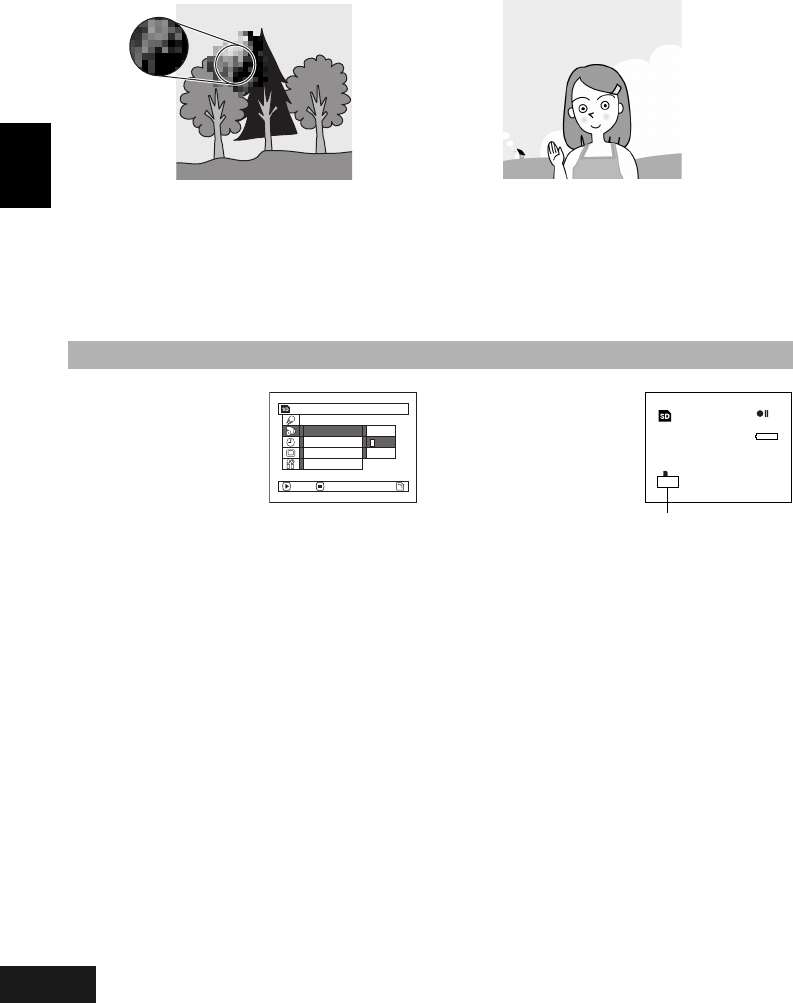
English
VQT0K98
82
Block-like noise may appear in recorded image, or the outline of subject image is distorted under the
recording conditions listed below: Pan the DVD Video Camera as slowly as possible. (Block noise is likely
to appear in the “STD”):
• If there is a complicated pattern in background (as in following figure on left)
• If the DVD Video Camera is moved excessively or quickly
• If subject is moving rapidly even when the DVD Video Camera is not moving
3
Switching Quality of Still Image (Quality)
You can switch the still recording quality only when using card.
1 Press the MENU button,
choose “Quality” on the
“Record Functions
Setup” menu screen, and
then press the A
button.
2 Choose the option you want, and then press the
A button.
3 Press the MENU button
to end the setting.
Note:
• The still quality setting will be stored in memory even
when the DVD Video Camera is turned off.
• “OSD Output” is displayed only when “Input Source” is set
to “CAMERA”.
It is recommended that you use “FINE” when recording vital images.
(Image when block-like noise occurs) (Image without block-like noise)
Record Functions Setup
NORM
ECO
FINE
Quality
Self Timer
OSD Output
Input Source
ENTER RETURN
999
REM
NORM
8:00AM
SEP
30
2004
Still recording quality
250
ENG.book Page 82 Tuesday, March 23, 2004 8:12 PM


















