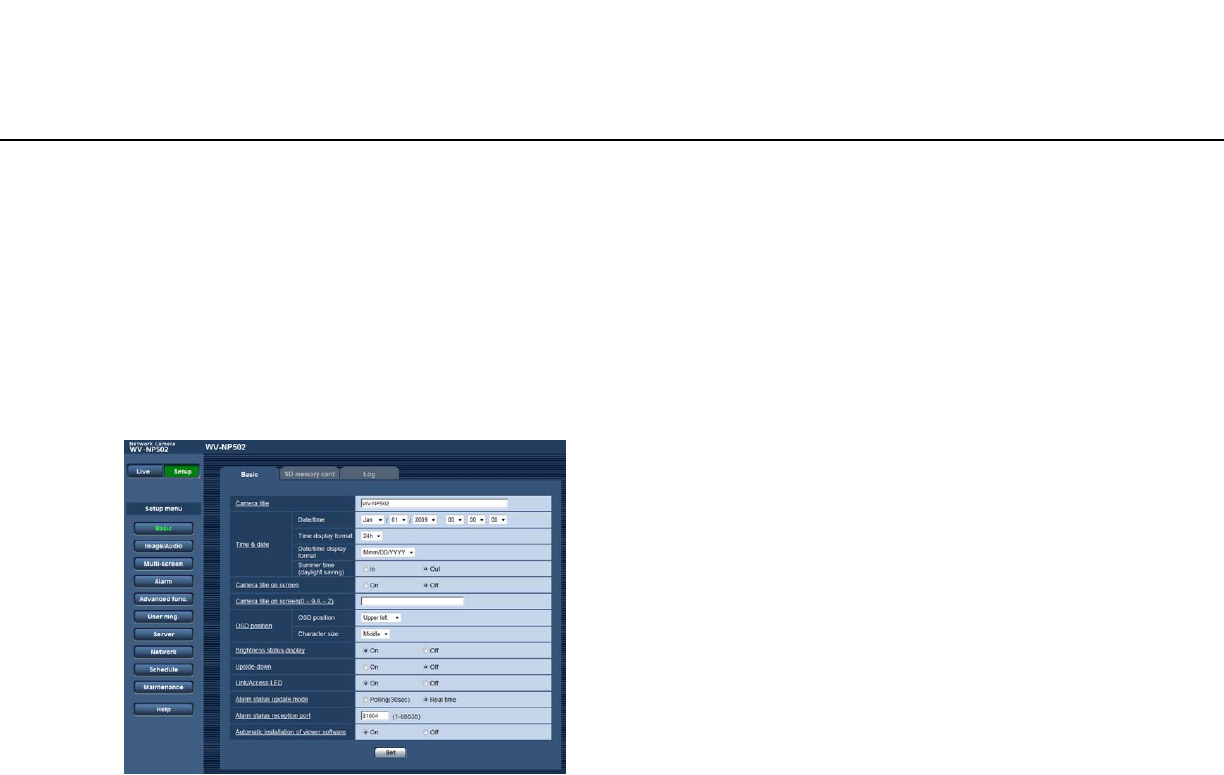
24
Configure the basic settings of the camera [Basic]
The basic settings such as camera title, time and date, SD memory card and the logs can be configured on the
"Basic" page.
The "Basic" page has 3 tabs; the [Basic] tab, the [SD memory card] tab and the [Log] tab.
Configure the basic settings [Basic]
Click the [Basic] tab on the "Basic" page. (☞ pages 20 and 21: How to display/operate the setup menu)
The settings such as the camera title, time and date, etc. can be configured on this page.
[Camera title]
Enter the title of the camera. Click the [Set] button after
entering the title of the camera. The entered title will be
displayed in the status display area.
Available number of characters: 0 - 20 characters
Default: WV-NP502
(WV-NW502S appears for WV-NW502S.)
[Date/time]
Enter the current time and date. When "12h" is selected
for "Time display format", "AM" or "PM" can be selected.
Available range: Jan/01/2008 0:00:00 - Dec/31/2035
23:59:59
[Time display format]
Select the time display format from "12h", "24h" and
"Off". Enter the current hour reflecting this setting when
entering the current time and date for "Date/time". To
hide time and date, select "Off".
Default: 24h
[Date/time display format]
Select a date/time display format.
When "2009/04/01 13:10:00" is set for "Date/time" after
selecting "24h" for "Date/time display format", time and
date will be respectively displayed as follows.
DD/MM/YYYY: 01/04/2009 13:10:00
MM/DD/YYYY: 04/01/2009 13:10:00
DD/Mmm/YYYY: 01/Apr/2009 13:10:00
YYYY/MM/DD: 2009/04/01 13:10:00
Mmm/DD/YYYY: Apr/01/2009 13:10:00
Default: Mmm/DD/YYYY
[Summer time (daylight saving)]
Select "In" or "Out" to determine whether or not to apply
daylight saving time.
In: Applies summer time. An asterisk (*) will be dis-
played on the left side of the displayed time and
date.
Out: Does not apply summer time.
Default: Out
[Camera title on screen]
Select "On" or "Off" to determine whether or not to dis-
play the camera title on the screen.
When "On" is selected, the character string entered for
"Camera title on screen(0-9,A-Z)" will be displayed at
the position selected for "OSD position".
Default: Off
[Camera title on screen(0-9,A-Z)]
Enter a character string to be displayed on the image.
Available number of characters: 0 - 16 characters
Available characters: 0-9, A-Z and the following
marks.
!"# $% &'()*+,-./:; =?
Default: None (blank)


















