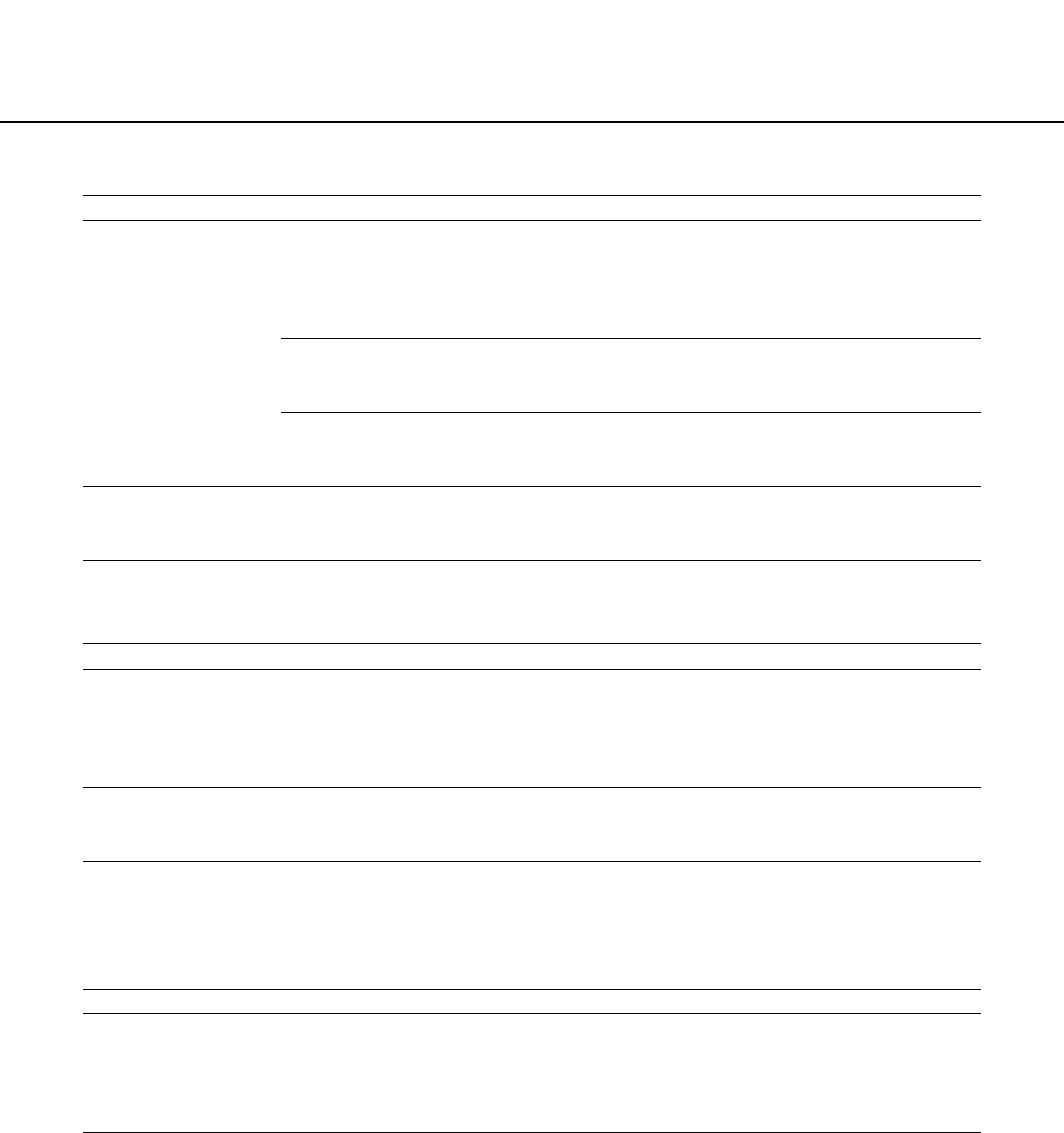
86
Category
Connection error
Connection error
Login
Synchronizing with
NTP succeeded.
Internal error
Internal error
No response from the DDNS server.
No response from the NTP server.
User name or IP address
NTP update succeeded.
Undefined error.
User name or password isn't correct.
IP address update failed.
Undefined error.
• The designated IP address of the DDNS
may be incorrect. Check if the DDNS set-
tings are configured correctly.
• The DDNS server may be down. Ask the
network administrator.
• The IP address of the server may be
incorrect. Check if the IP address of the
server is configured correctly.
• The NTP server may be down. Ask the
network administrator.
• The login user name will be displayed
when "On" is selected for "User auth.".
• The IP address of the PC currently
accessing to the camera will be displayed
when "On" is selected for "Host auth.".
• Time correction succeeded.
• An error occurred in the NTP function.
Check if the NTP settings are configured
correctly.
• Entered user name or password may be
incorrect. Check if the DDNS settings are
configured correctly.
• IP address update error occurred in the
DDNS server. Ask the network adminis-
trator.
• An error occurred in the DDNS function.
Check if the DDNS settings are config-
ured correctly.
Indication Description
Category
Category
Indication
Indication
Description
Description
Error indications relating to DDNS
Error indications relating to NTP
Error indications relating to login


















