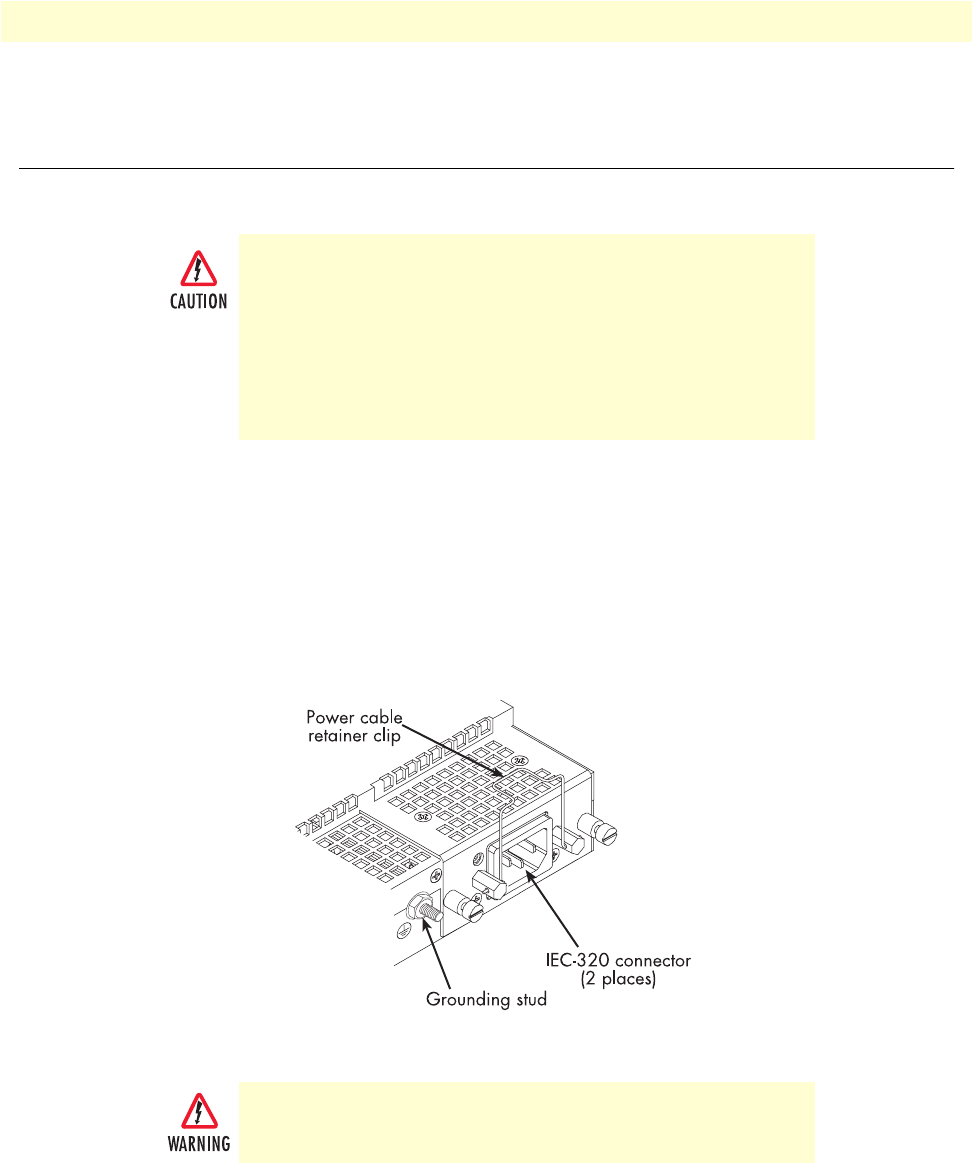
Cable installation 21
Model 3120 RAS Getting Started Guide 2 • Hardware installation
5. Secure the RAS in position with the mounting screws.
Cable installation
This section describes installing the power, ground, and network interface cables.
Installing the power cables—AC power supply
This section describes installing the female end of the power cables into the IEC-320 connectors on the RAS.
Do not connect the male end of the power cables to the power outlet at this time. Do the following:
1. Install a power cable into an IEC-320 connector (see figure 5).
Note The AC main socket outlet must be located within 10 feet (3 meters)
of the equipment and be easily accessible.
Figure 5. IEC-320 connector and grounding stud locations
The RAS power supply can be configured for 115 or 230 VAC
operation. By default, the 3120/120 RAS is set to 230 VAC
and the 3120/96 is set to 115 VAC. If you need to change the
voltage setting for your power supplies, contact your Patton dis-
tributor or Patton Electronics technical support.
Verify that the proper voltage is present before plugging the
power cord into the receptacle. Failure to do so could result in
equipment damage.
To avoid the risk of injury from electric shock, the power cords connected to
the IEC-320 connectors must be grounded power cords.


















