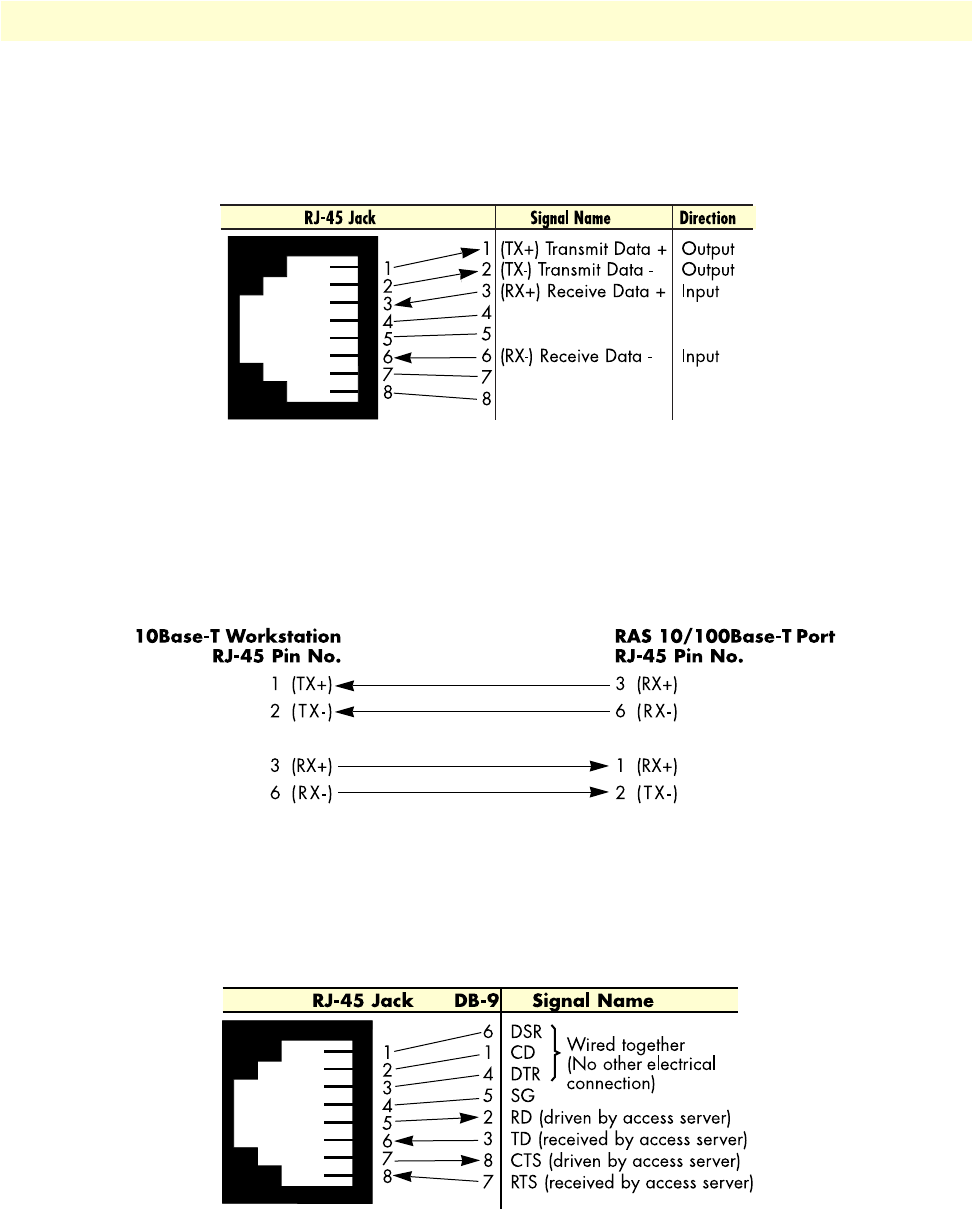
2 • Hardware installation Model 3120 RAS Getting Started Guide
24 Cable installation
Connecting the 10/100Base-T Ethernet ports to an Ethernet switch or hub
Each 10/100Base-T Ethernet port (see figure 8 on page 23) is designed to connect to an Ethernet switch or hub.
Connect a straight-through CAT-5 cable (one wired as shown in figure 9) between the RAS and the hub/switch.
Figure 9. Straight-through RJ-45-to-RJ-45 Ethernet cable diagram
Connecting a 10/100Base-T Ethernet port to an Ethernet-capable workstation
A 10/100Base-T Ethernet port can connect to a single Ethernet-capable workstation by means of a cross-over
cable. Refer to figure 10 to assemble a cross-connect cable that will connect between the NIC Ethernet port in
the workstation and a RAS 10/100Base-T Ethernet port.
Figure 10. Cross-over RJ-45-to-RJ-45 Ethernet cable diagram
Connecting the EIA-561 RS-232 configuration port
Install the supplied DB-9-to-RJ-45 cable between the RAS RS-232 port (see figure 8 on page 23) and an open
serial port on your computer. If you need to assemble your own cable, refer to the pinout diagram in figure 11.
Figure 11. DB-9-to-RJ-45 cable diagram


















