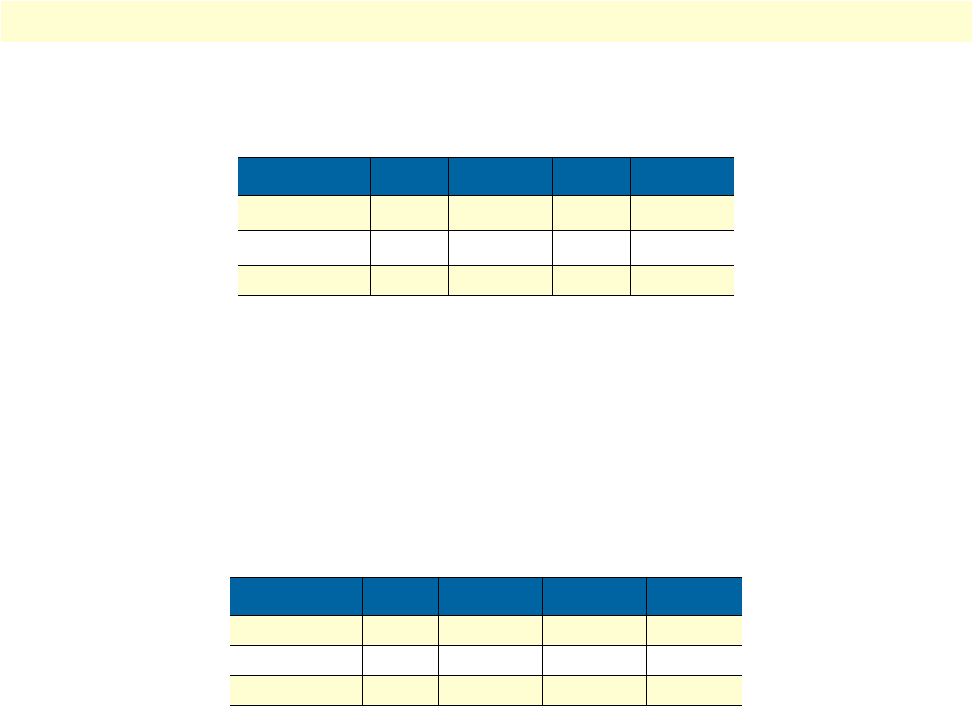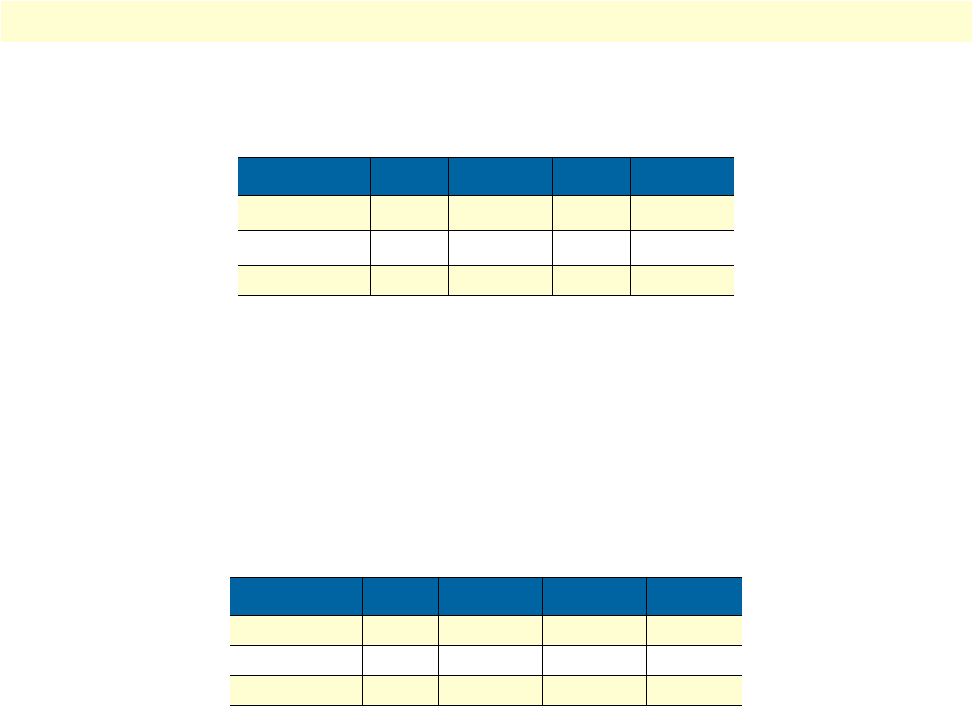
Configuring the RAS with a Web browser 47
Model 3120 RAS Getting Started Guide 3 • Configuring the RAS for operation
Signaling settings for each WAN port:
Example 2 The remote access server hosts 1 NFAS group containing 3 PRIs.
Signaling setting for each WAN port:
Setting the line signaling for a robbed-bit T1 line
Do the following:
1. Scroll down the
WAN Circuit Configuration window, until the signaling Settings section appears (see
figure 31 on page 43).
2. Click on the
Signal Mode pop-up menu and choose robbedBit(3).
3. Click on
Submit Query.
4. Click on the
Robbed-Bit signaling Protocol pop-up menu and choose LinkGroundStart, LinkLoopStart, or
LinkEMWinkStart.
5. Click on
Submit Query.
6. Click on the
Yellow Alarm Format pop-up menu and choose one of the following options:
– For T1 lines with D4/AMI settings, this should be set to linkYellowFormatBit(1).
– For T1 lines with ESF/B8ZS this should be set to linkYellowFormatDL(2).
7. Click on
Submit Query.
WAN1 WAN2 WAN3 WAN4
Switch Type
att(2)
a
a. The switch type for the primary WAN is set to the flavour of ISDN the switch is
configured for. This does not change for an NFAS implementation.
nfsSlave(7)
att(2)
a
nfsSlave(7)
Interface ID
b
b. The Interface ID must match what the central office has designated. The PRI
with the D-channel must be configured with an ID of 0. Typically, the other
PRIs have interface Ids which are numbered sequentially but the IDs can be
any number up to 31.
0 1 0 1
Primary WAN 1 1 3 3
WAN1 WAN2 WAN3 WAN4
Switch Type ni1(0) nfsSlave(7) nfsSlave(7) Turned off
Interface ID 0 1 2
Primary WAN 1 1 1