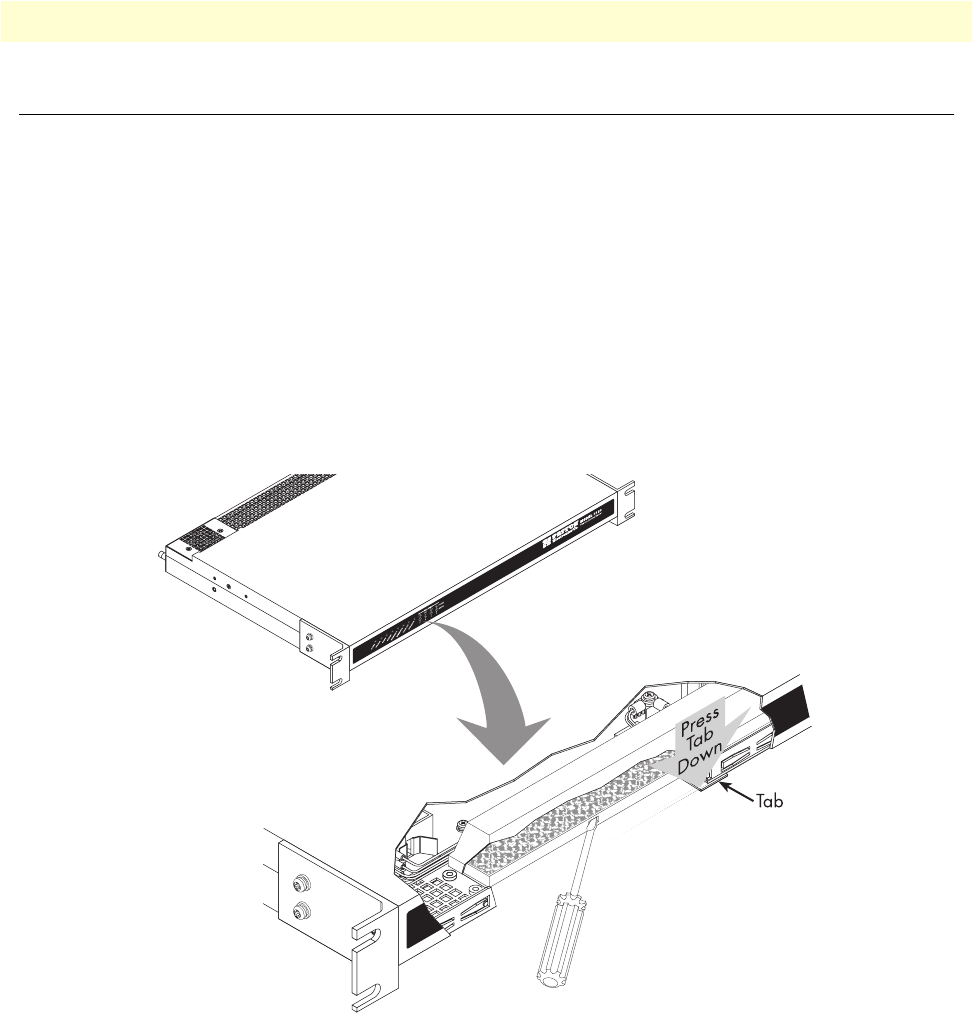
Periodic maintenance 59
Model 3120 RAS Getting Started Guide 5 • Troubleshooting and maintenance
Periodic maintenance
Use a lint-free cloth to clean dust off the RAS chassis as needed. Clean the air filter every 6 to 12 months
(depending on the air quality in the site where the RAS is installed). Refer to “Cleaning the air filter”.
Cleaning the air filter
Note You will need a small flat-tip screwdriver to remove the filter (located
on the underside of the RAS near the front panel) from the RAS chas-
sis.
1. Press down on the tab that holds filter in place (see figure 37).
2. Insert the screwdriver tip into one of the slots in the filter frame (see figure 37) and gently pull the filter
forward from the chassis.
Figure 37. Removing the air filter
3. Use one of the following methods to clean the air filter:
– Vacuum clean—a few passes of a vacuum cleaner will quickly remove accumulated dust and dirt.
– Blow with compressed air—Point compressed air nozzle in opposite direction of operating air flow
(blow from exhaust side toward intake side).
– Cold water rinse—Collected dirt can be washed away using a standard hose nozzle with plain water.
4321
ERROR
FRAME
ALARM
SYSTEM
ETHERNET
A
ETHERNET
B
CPU FAIL
POWER
EXPANSION
CALLS
ACT
WAN PORTS
4321
ERROR
FRAME
ET A
ERNET
B
EXPANSION
CALLS
ACT
WAN PORTS
4


















