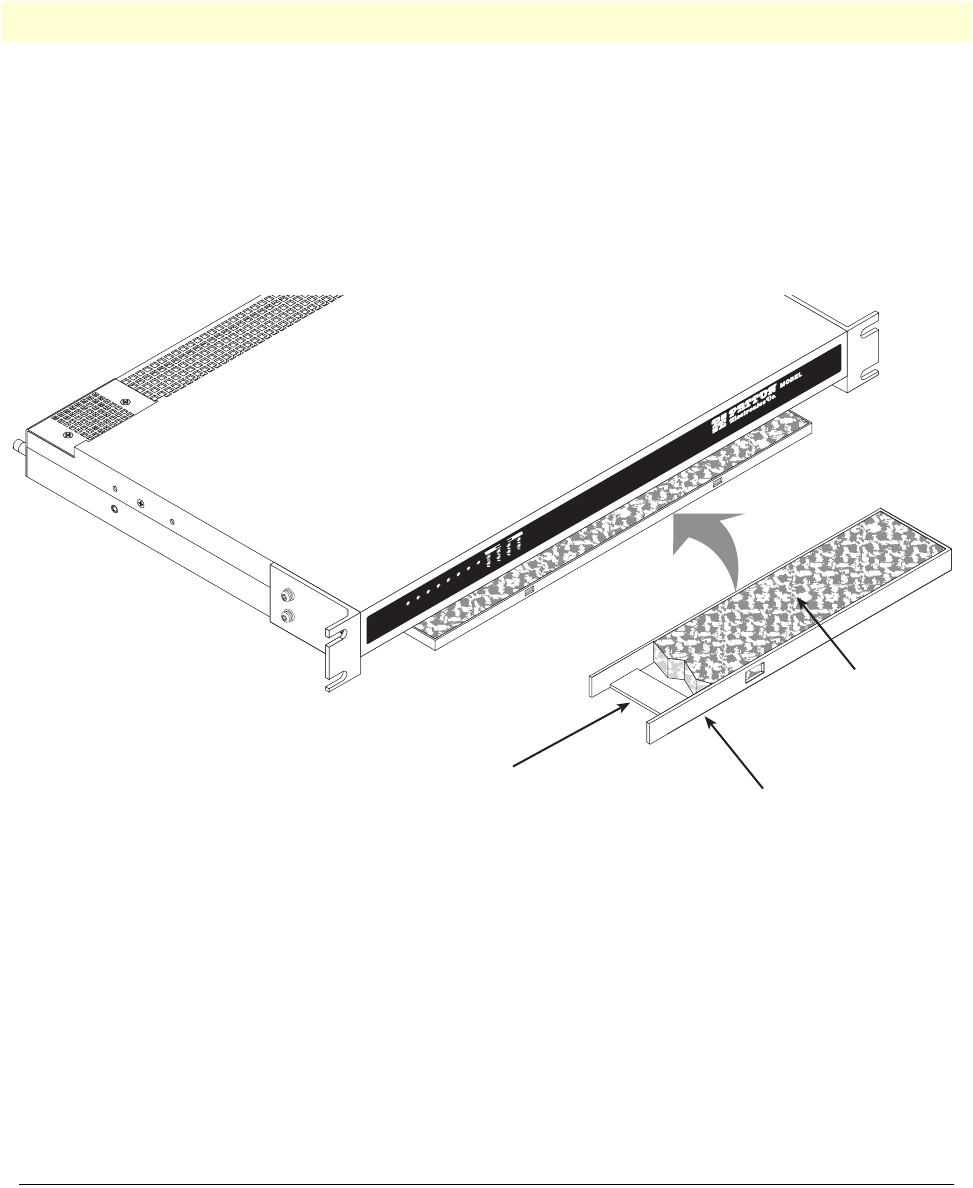
5 • Troubleshooting and maintenance Model 3120 RAS Getting Started Guide
60 Maintenance
– Immerse in warm, soapy water—Where stubborn air-borne dirt is present, the filter can be dipped in a
solution of warm water and mild detergent. After cleaning, rinse the filter in clear water, then let it dry
completely before returning it to service.
Note If the air filter is too dirty to clean or if it is damaged, you can order a
replacement filter from the Universal Air Filter Company. The filter
part number is 05110026M.
Figure 38. Installing the air filter
Note Before installing the replacement filter, verify that it is oriented with
the support crosspieces on the underside, as shown in figure 38.
4. While pressing down on the tab, insert the air filter into the chassis.
5. After the filter has been inserted, release the tab and gently press the filter forward until it is fully seated in
the chassis housing.
Calibration
The RAS requires no calibration.
Maintenance
This section describes the following procedures:
– Replacing the RAS—see “Replacing the RAS” on page 61
– Replacing a power supply— see “Replacing a power supply” on page 68
Filter surface on
top side
Frame
4321
ERROR
FRAME
ALARM
SYSTEM
ETHERNET
A
ETHERNET
B
CPU
FAIL
POWER
EXPANSION
CALLS
ACT
Remote Access Server
WAN PORTS
3120
Support crosspieces
on bottom side


















