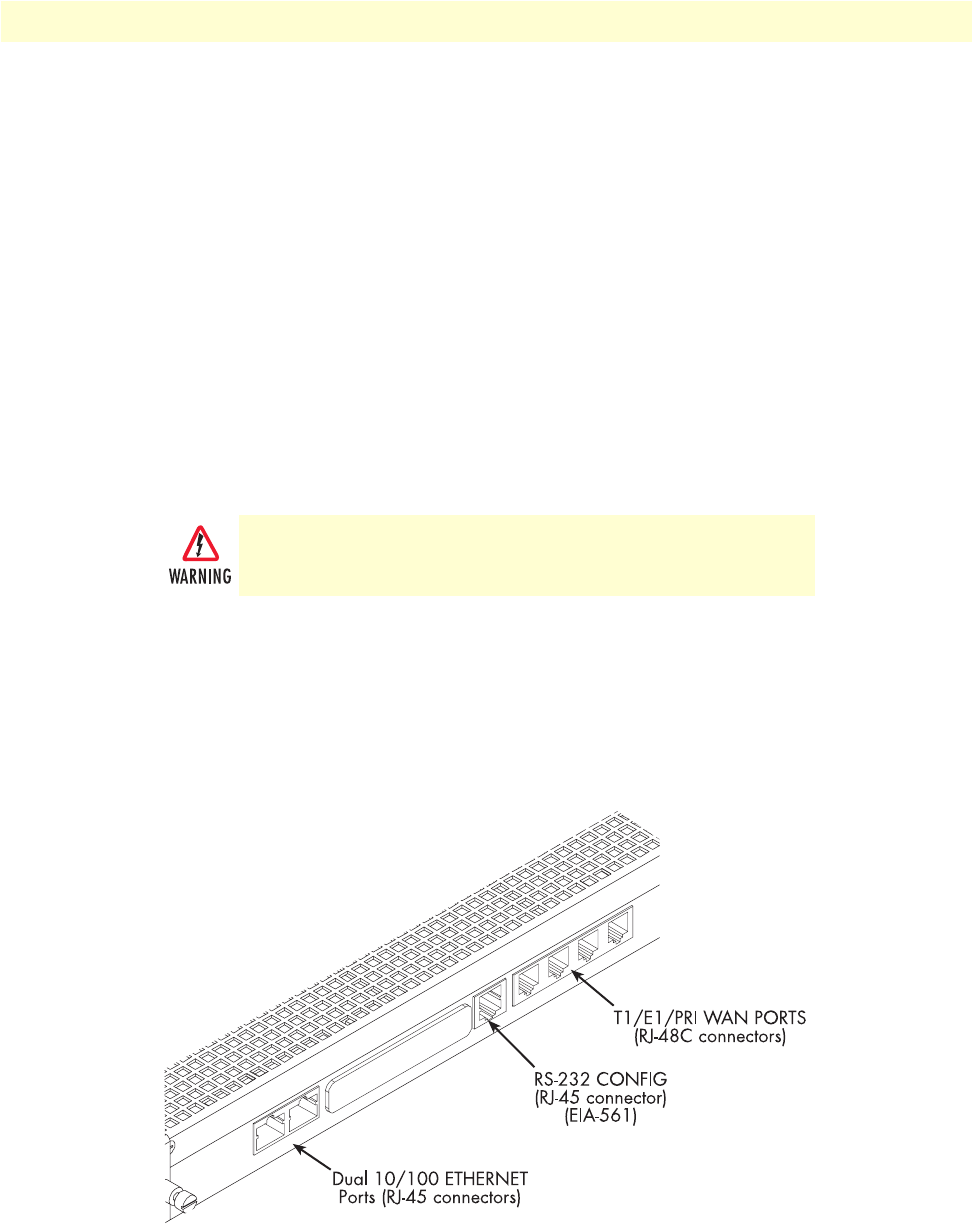
Cable installation 23
Model 3120 RAS Getting Started Guide 2 • Hardware installation
3. Insert the stripped end of the positive lead into the “+DC input” of the terminal block. Tighten the screw
until the power lead is firmly fastened. Repeat the procedure for the negative lead, using the “-DC input”
of the terminal block. Make sure that all strands of the wire are captured and that there is no exposed wire.
4. Repeat steps 1 through 3 to install the remaining DC power connection.
Grounding the Model 3120—AC and DC Power Supplies
Do the following:
1. Assemble a ground wire using #10 AWG wire with green-colored insulation and two ring terminals. Make
the wire long enough to reach one of the following ground sources:
– The building ground rod (generally located at the site’s main service entrance)
– A sprinkler system pipe
– A cold-water pipe
– Building structural steel
2. Install the ground wire between the grounding stud (see figure 6) and the grounding source.
Connecting the Ethernet ports
The RAS has two 10/100 Ethernet interfaces for connection to your LAN (see figure 8). The Ethernet port will
autosense the correct speed of the local LAN and automatically negotiate half- or full-duplex operation. This
section describes connecting the RAS to the Ethernet LAN via an Ethernet hub, switch, or workstation.
Figure 8. Model 3120 network and configuration ports
To avoid the risk of personal injury, the distance between ground and the
equipment rack must not exceed the distance specified in either local electrical
codes or the National Electrical Code.
WAN
PORTS
1234
CONFIG
EXPANSION MODULE
ETHERNET
A 10/100 B


















