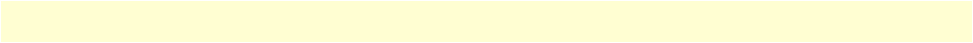
Contents
Model 3120 RAS Getting Started Guide
2
Connecting the Ethernet ports ........................................................................................................................23
Connecting the 10/100Base-T Ethernet ports to an Ethernet switch or hub .............................................24
Connecting a 10/100Base-T Ethernet port to an Ethernet-capable workstation ........................................24
Connecting the EIA-561 RS-232 configuration port ......................................................................................24
Connecting to the T1/E1/PRI WAN ports .....................................................................................................25
Completing the hardware installation....................................................................................................................25
3 Configuring the RAS for operation ............................................................................................................... 27
Introduction..........................................................................................................................................................28
Configuration prerequisites ...................................................................................................................................28
Preparing the RAS for configuration......................................................................................................................28
Configuring the RAS with a Web browser.............................................................................................................32
Opening the RAS Web Administration Pages .................................................................................................32
Home page overview .......................................................................................................................................34
Configuring simple authentication ..................................................................................................................36
No Validation ...........................................................................................................................................36
A Static User .............................................................................................................................................37
Configuring dial-in user information ..............................................................................................................38
Configuring the default gateway .....................................................................................................................40
Configuring line settings and signaling for E1 .................................................................................................41
Configuring the line settings .....................................................................................................................42
Setting the line signaling for an E1/PRI (ISDN) line .................................................................................43
Setting the line signaling for an E1/R2 line ...............................................................................................43
Channel assignment ..................................................................................................................................45
Configuring line settings and signaling for T1 ................................................................................................45
Configuring the line settings .....................................................................................................................46
Setting the line signaling for an ISDN/PRI line .........................................................................................46
Configuring NFAS ....................................................................................................................................46
Setting the line signaling for a robbed-bit T1 line ......................................................................................47
Channel assignment ..................................................................................................................................48
Saving your configuration......................................................................................................................................48
Completing the installation ...................................................................................................................................50
4 Operation and shutdown .............................................................................................................................. 53
Introduction..........................................................................................................................................................54
Activating the RAS ................................................................................................................................................54
De-activating the RAS...........................................................................................................................................54
5 Troubleshooting and maintenance................................................................................................................ 55
Introduction..........................................................................................................................................................56
Fault analysis .........................................................................................................................................................57
Periodic maintenance ............................................................................................................................................59
Cleaning the air filter ......................................................................................................................................59
Calibration ......................................................................................................................................................60
Maintenance..........................................................................................................................................................60
Replacing the RAS ..........................................................................................................................................61


















