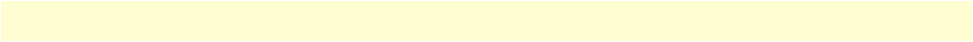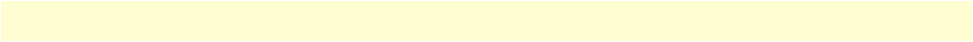
3 • Configuring the RAS for operation Model 3120 RAS Getting Started Guide
46 Configuring the RAS with a Web browser
Configuring the line settings
1. Click on the Line Type pop-up menu (see figure 29 on page 41) and choose from the following options:
– dsx1ESF Extended SuperFrame DS1
– dsx1D4 AT&T D4 format DS1
– For ISDN PRI service, set the line type to dsx1ESF
2. Click on the
Line Coding pop-up menu (see figure 29 on page 41). The most common options are:
dsx1B8ZS and dsx1AMI. For ISDN PRI service, set the line coding to dsx1B8ZS.
3. Click on the
Line Build Out pop-up menu (see figure 29 on page 41) and select t1pulse0dB(1).
4. Click on the
Yellow Alarm Format pop-up menu and choose linkYellowFormatBit2(1).
5. Click on
Submit Query.
At this point, the WAN front panel LEDs will become active. A solid green FRAME light indicator means that
the RAS has synchronized with the T1 line.
Note If you suspect that there is a physical malfunction in the WAN ports,
you can assemble a loopback connector to test the port (see figure 30
on page 42).
If you have an T1/PRI (ISDN) line, refer to “Setting the line signaling for an ISDN/PRI line”. Otherwise, refer
to “Setting the line signaling for a robbed-bit T1 line”.
Setting the line signaling for an ISDN/PRI line
Do the following:
1. Scroll down the
WAN Circuit Configuration window, until the signaling Settings section appears (see
figure 31 on page 43).
2. Click on the
Signal Mode pop-up menu and choose messageOriented(4).
3. Click on the
Message Oriented Switch Type pop-up menu (see figure 31 on page 43) and choose either
ni1(National ISDN 1), dms(Nortel Switch) or att(AT&T Customer).
4. Click on
Submit Query.
Signaling is now configured for ISDN/PRI.
Configuring NFAS
The following examples will help you to configure Non-Facility Associated Signaling(NFAS).
Note NFAS only impacts the configuration of the signaling settings. The
line interface settings do not change with an NFAS implementation.
Example 1 The remote access server hosts 2 NFAS groups each containing 2 PRIs. WAN 1
will have the PRI with the D channel. WAN 2 will have the second PRI for that
group. WAN 3 and 4 will contain the second NFAS group.