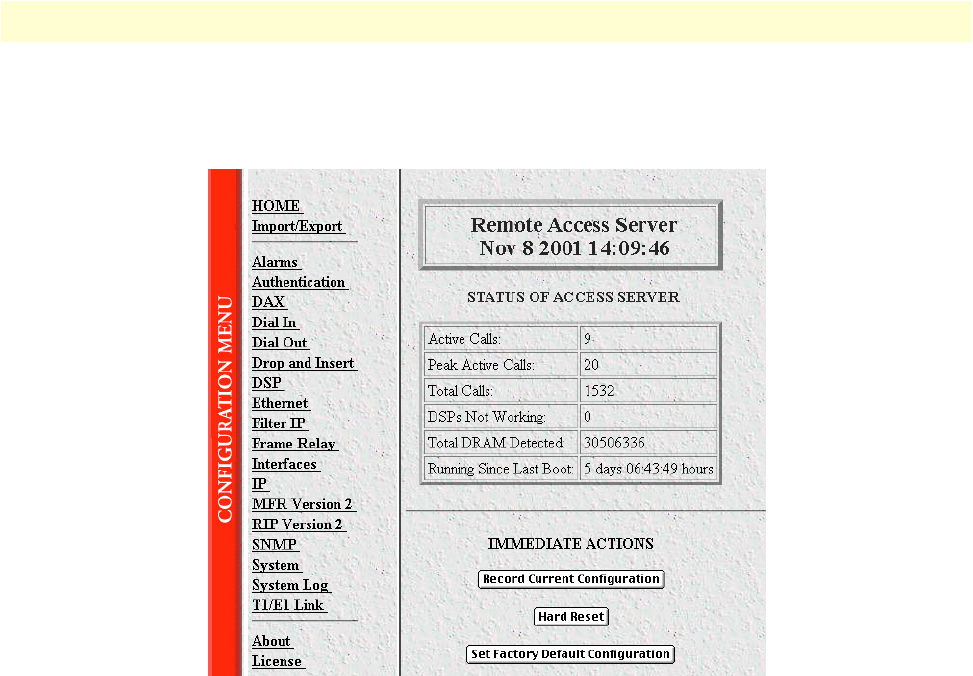
Configuring the RAS with a Web browser 33
Model 3120 RAS Getting Started Guide 3 • Configuring the RAS for operation
3. When the username and password window displays, type superuser as the username and password,
then press <RETURN>. The Administration Pages
Home window appears (see figure 18).
Figure 18. Home page


















