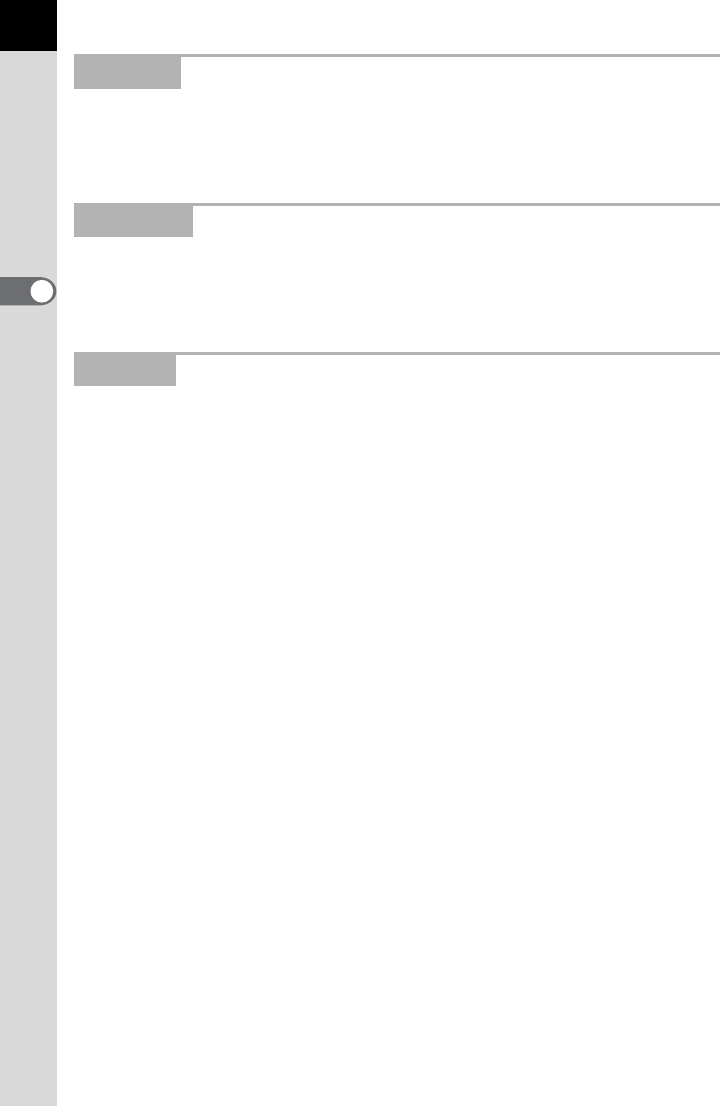
12
The title bar displays the body number of the camera corresponding to the
main window. You can use the [Set body number] dialog box of this
program to assign a body number to the camera. (p.21)
You can use the menu bar to select remote shooting operation and
camera settings. You can also use the menu bar to change the PENTAX
REMOTE Assistant 3 settings. (p.15)
The toolbar displays the icons of frequently used functions available in the
menus. Click an icon on the toolbar or select an item from a drop-down list
on the toolbar to set or operate that function. (p.17)
Title Bar
Menu Bar
Toolbar


















