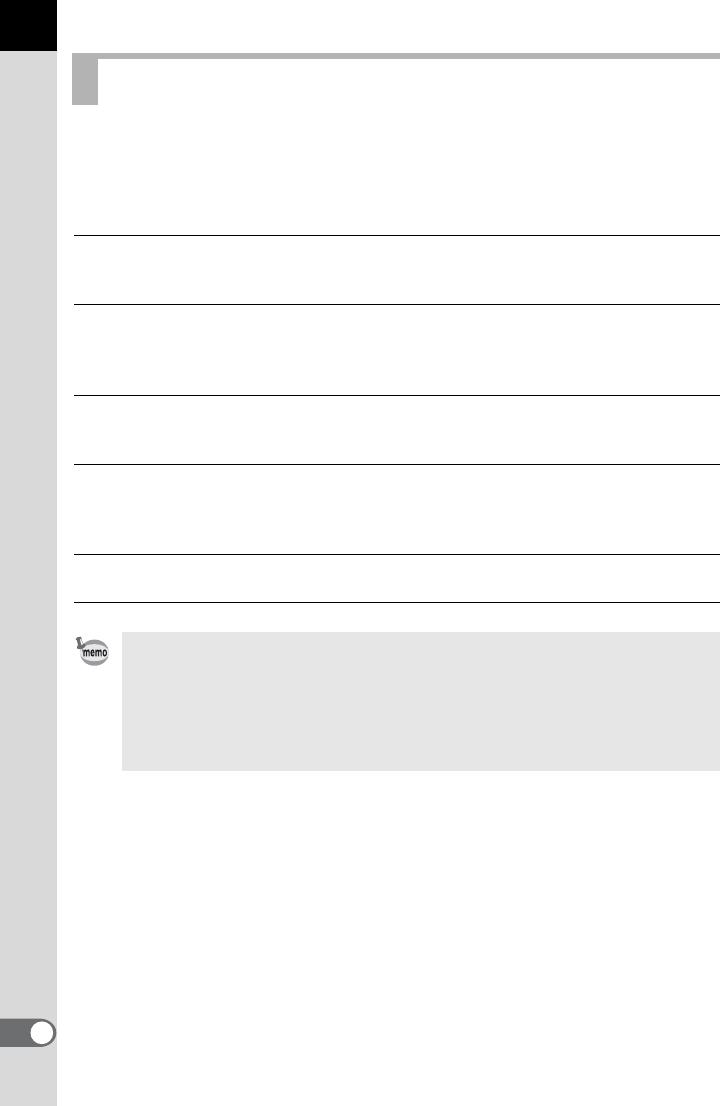
46
The [Custom Setting] dialog box displays the current settings of the
camera. Click [OK] to apply the changed settings to the camera.
The [Custom Setting] dialog box settings are divided into five tabs labeled
[Page 1], [Page 2], [Page 3], [Page 4], and [Page 5].
Custom Settings
Page 1 Program line, EV Steps, Sensitivity Steps, ISO warning*, Expand
sensitivity**, Meter operating time, AE-L with AF locked, Link AF
Point and AE, One-Push Bracketing**
Page 2 Auto Bracketing order, Auto EV Compensation, WB when using
flash, Fine tune when AWB*, WB Light Source Fine-Tune**, AF
Button Function, AF by Press Halfway, Superimpose AF area, AF
in remote control
Page 3 Slow Shutter Speed NR, High-ISO Noise Reduction**, Color
space, Color Temperature steps, e-dial in Program, e-dial in K
mode, e-dial in b mode, e-dial in c mode, e-dial in L & a**
Page 4 e-dial in p & M**, Green Button in L & a, One-touch
RAW+JPEG*, Illuminate LCD panel, Release when charging,
Flash in wireless mode, Preview Method, Recordable Image No.*,
Display Sensitivity**
Page 5 Initial zoom display*, Auto Image Rotation, Saving rotation info,
Catch-in focus**, Using aperture ring
• Items with a single asterisk (*) are disabled when the u is connected.
Items with a double asterisk (**) are available only when the u is
connected.
• For more information, see the Operating Manual of the camera.
• The setting options for each setting item may vary depending on the
connected PENTAX camera model.


















