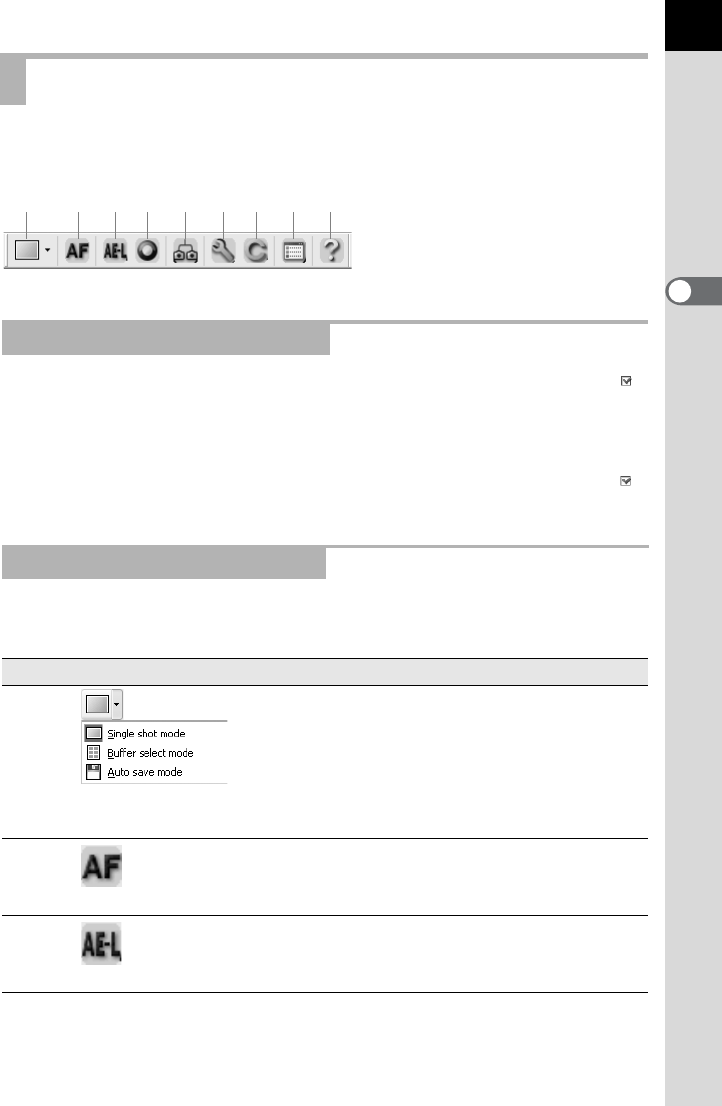
17
This section explains the layout and operations of the toolbar of the
PENTAX REMOTE Assistant 3.
To display the toolbar, select [Toolbar] from the [View] menu. A check ( )
is added to the left of [Toolbar] on the [View] menu and the toolbar is
displayed on the main window.
To hide the toolbar, select [Toolbar] from the [View] menu. The check ( )
is removed and the toolbar is removed from the main window.
The following explains the meaning of the toolbar icons, as shown from left
to right.
Tool Bar
Displaying/Hiding the Toolbar
Meaning of the Toolbar Icons
Number Icon (button) Description
1
Save Mode
Use the drop-down list to select the save mode
([Single shot mode], [Buffer select mode], or
[Auto save mode]) when shooting with PENTAX
REMOTE Assistant 3.
This is the same as selecting [Single shot mode],
[Buffer select mode], or [Auto save mode] from
the [File] menu. (p.26)
2
AF execution
Operates the autofocus function on the camera.
This is the same as selecting [AF execution] from
the [Camera] menu.
3
AE lock
Turns the camera AE lock on/off.
This is the same as selecting [AE lock] from the
[Camera] menu.
1 2 3 4 5 6 7 8 9


















