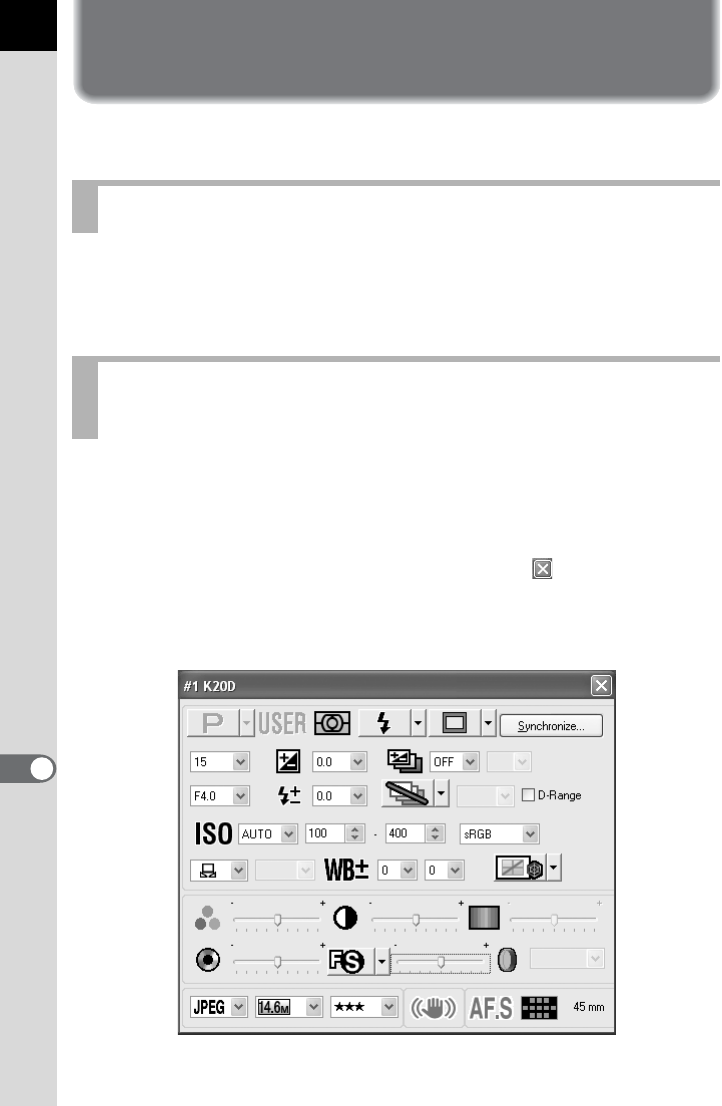
30
[Shooting Conditions] Dialog Box
This section explains the settings on the [Shooting Conditions] dialog box.
You can use this dialog box to check the shooting settings of the camera
and change them as necessary.
One dialog box is displayed for each connected camera.
When you connect the camera to the computer and start up the PENTAX
REMOTE Assistant 3, the [Shooting Conditions] dialog box for the
connected camera is displayed.
To hide this dialog box, select [Shooting Conditions] from the [View] menu
to remove the check next to the menu item, or click in the upper right
corner of the dialog box.
To display this dialog box again, select [Shooting Conditions] from the
[View] menu.
[Shooting Conditions] Dialog Box
Displaying/Hiding the [Shooting Conditions]
Dialog Box


















