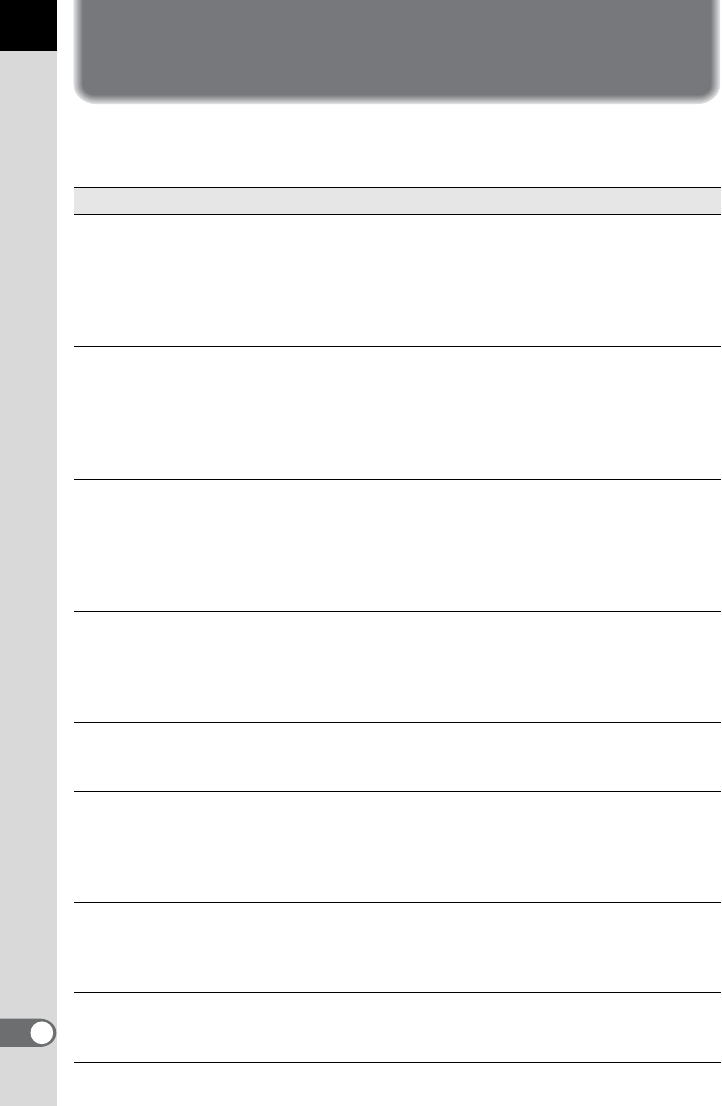
54
Display Messages
This section explains the messages that are displayed during operation of
the PENTAX REMOTE Assistant.
Display Message Description
The same body number
already exists. A
temporary number will
be set and the body
number dialog box will
be displayed.
This is displayed when a camera has a body number
that already exists at start-up or when connected to
the computer.
Click [OK] to display the [Set body number] dialog
box and change the body number.
Unable to focus. The
picture was not taken.
This is displayed when the autofocus mode on the
camera is set to AF.S and the camera is unable to
focus and the shutter cannot be released.
Select [AF execution] to enable the camera to focus
on the subject or manually focus on the subject, and
then activate the remote shutter release again.
The built-in flash is not
fully charged. The
shutter cannot be
released.
This is displayed during continuous shooting or
interval shooting when the shutter cannot be
released because the built-in flash is still charging.
Set [Release when charging] to [On] on the [Custom
Setting] window, or provide ample time for the flash
to charge.
The shutter cannot be
released.
This is displayed when the shutter cannot be
released due to a reason other than the camera is
unable to focus or the flash is not fully charged.
Check the settings on the camera and the PENTAX
REMOTE Assistant.
Camera #XX was
disconnected.
This is displayed when a connected camera loses its
connection.
Check the USB cable and camera power.
The camera buffer
memory will be cleared.
OK?
This is displayed in Buffer select mode when you try
to select a different save mode with images
remaining in the buffer memory of the camera.
Click [OK] to clear the buffer memory of the camera
and delete the images.
The specified camera
buffer image will be
cleared. OK?
This is displayed in Buffer select mode when you try
to delete the selected images.
Click [OK] to clear the buffer memory of the camera
and delete the images.
Manual white balance
was measured
successfully.
This is displayed when the manual white balance is
measured successfully.


















