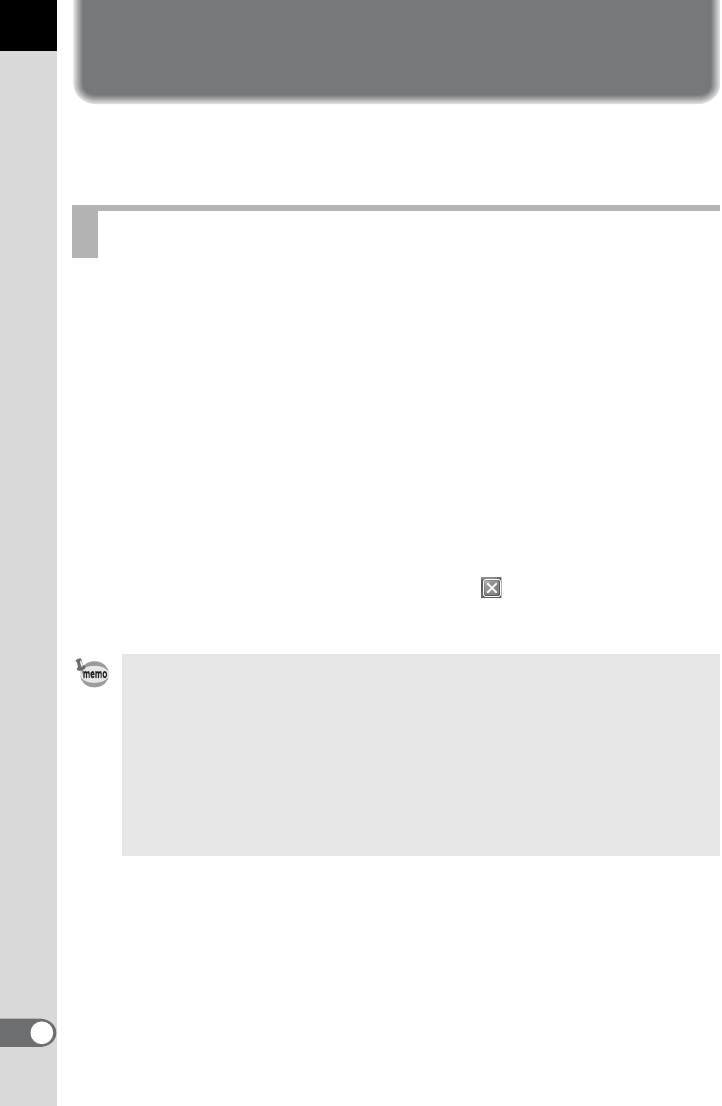
36
Expanded Shooting - Bulb Timer
This section explains the settings of and how to take pictures with bulb
timer shooting.
You can use bulb timer shooting to take multiple pictures at a specified
time interval using a long exposure.
There are two bulb timer shooting modes: [With one body] mode for taking
pictures with one camera and [With multiple bodies] mode for take pictures
with multiple cameras.
With [With one body] mode, you can create a superimposed composite of
multiple shot images.
Clicking [Start] on the [With one body] tab starts bulb timer shooting on the
selected camera.
Clicking [Start] on the [With multiple bodies] tab simultaneously starts bulb
timer shooting on all connected cameras.
To cancel this operation, click [Cancel] or click in the upper right corner
of the dialog box.
Bulb Timer Shooting
• [Synchronous shooting] is disabled in [With one body] bulb timer shooting.
When multiple cameras are connected to the computer, only the active
camera takes a picture even if [Synchronous shooting] is selected for the
desired camera.
• [With multiple bodies] in bulb timer shooting is applied to all cameras
connected to the computer. This cannot be applied to only desired cameras
when multiple cameras are connected to the computer.
• To use [With multiple bodies], the exposure mode must be set to p (Bulb) for
all cameras connected to the computer.


















