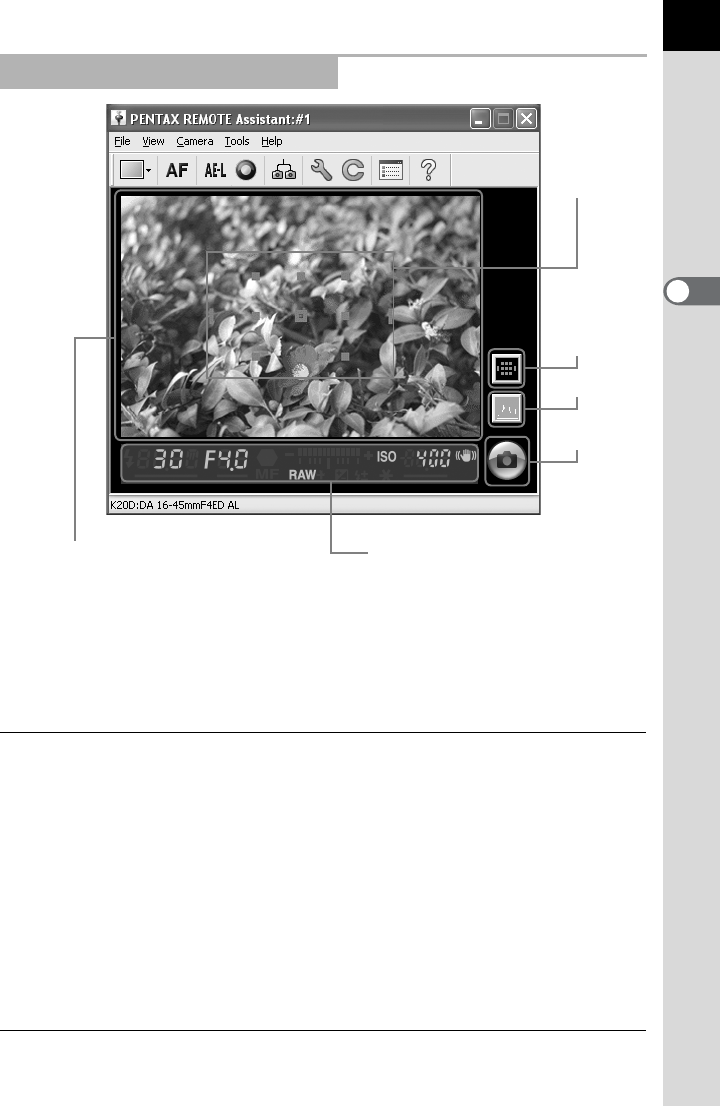
13
The image captured when shooting with the PENTAX REMOTE Assistant
3 is displayed on the virtual viewfinder screen.
The remote shutter release button for shooting from PENTAX REMOTE
Assistant 3 is also displayed in the virtual viewfinder display area. (p.28)
The following shooting information can also be displayed.
Virtual Viewfinder Display Area
Focusing area
indicator
When the focusing area display button is activated, the
focusing area indicator appears gray. In addition, when the
AF point switching dial on the camera is set to j, you
can use the mouse to specify the autofocus area of the
image.
The focusing AF point is displayed red when an image is
focused.
Histogram When the histogram button is activated, a histogram of the
image just previewed in the viewfinder display area is
displayed.
Viewfinder shooting
information
This displays the same shooting information visible in the
viewfinder on the connected camera.
Checked Images This shows or hides the Checked images pane.
Focusing area
indicator
(AF Point)
Focusing area
display button
Histogram
button
Remote
release button
Captured image
Viewfinder shooting information


















