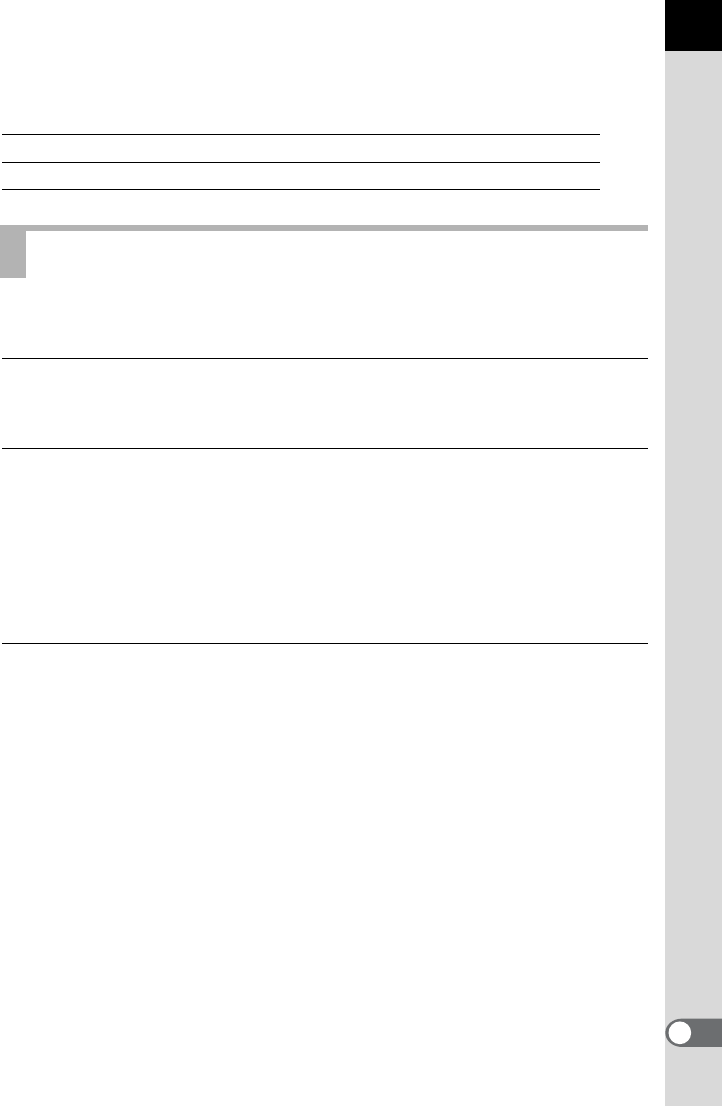
53
The file name format is as follows.
01_ABCD0001.JPG
Sets the function of the remote shutter release button on the main window
(and [Shutter release] on the [Camera] menu). (p.16)
01_ ABCD 0001 .JPG
Body number Base file name Sequential number Extension
Remote Release Button Function
AF with Remote
Release
Add a check next to this item to take pictures with
autofocus when you click the remote shutter release
button (or select [Shutter release] from the [Camera]
menu).
Release-Lock
when Bulb/Continuous
shooting
Add a check next to this item to start taking pictures
when you click the remote shutter release button once
(or select [Shutter release] from the [Camera] menu).
Click (or select [Shutter release]) again to stop taking
pictures.
During Bulb/Continuous shooting, with a single click of
the mouse, you can continue taking pictures as if you
are continuously pressing the shutter release button
fully.


















