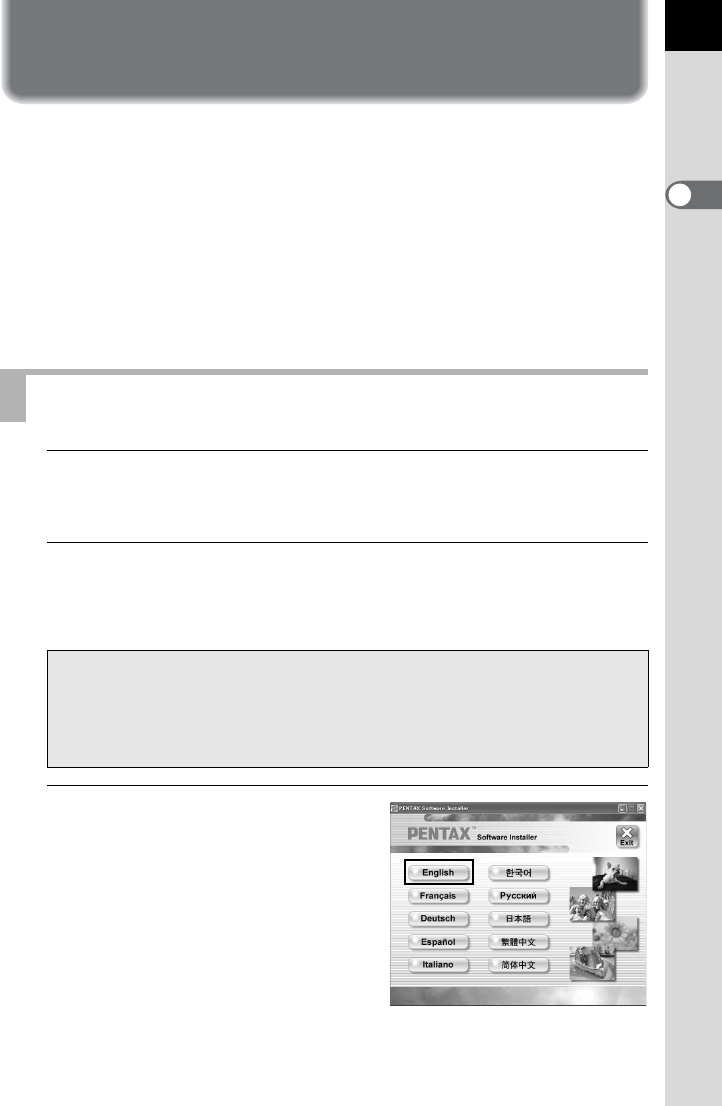
5
Installing the Software
Here is the procedure for installing PENTAX REMOTE Assistant 3.
If an earlier version of PENTAX REMOTE Assistant 3 is installed, it will be
overwritten.
If you wish to continue to use w with PENTAX REMOTE Assistant,
install PENTAX REMOTE Assistant 3 without uninstalling PENTAX
REMOTE Assistant. (The applications will coexist.)
When multiple accounts have been setup in Windows XP/Windows Vista
or Mac OS X, log on with an account that has administrative rights before
installing the software.
1
Turn your computer on.
Close any other software that is open.
2
Place the provided CD-ROM (S-SW75) into the CD-ROM
drive on your computer.
The PENTAX Software Installer screen appears.
3
Choose a language from the
displayed screen.
The software selection screen
appears.
When Using Windows
• If the PENTAX Software Installer screen does not appear
Display the PENTAX Software Installer screen following the steps below.
1) Click [My Computer] from the start menu.
2) Double-click the [CD-ROM drive (S-SW75)] icon.
3) Double-click [Setup.exe].


















