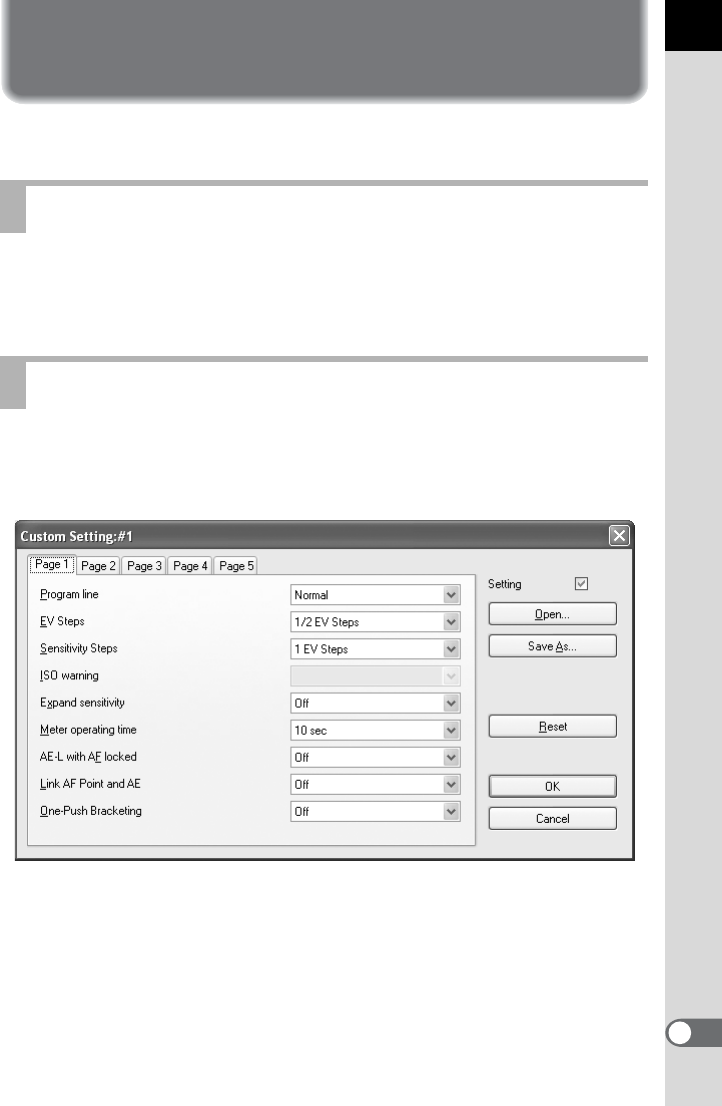
45
[Custom Setting] Dialog Box
This section explains the settings on the [Custom Setting] dialog box.
You can use this dialog box to check the settings on the [Custom Setting]
menu of the camera and change them as necessary. You can also save
the settings to the computer and load settings from a saved file.
To display the [Custom Setting] dialog box, select [Custom Setting] from
the [Camera] menu.
[Custom Setting] Dialog Box
Displaying the [Custom Setting] Dialog Box


















