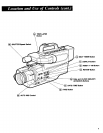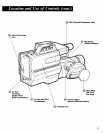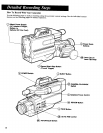POWER Switch
Power ON Indicator (Also Dew Indicator)
EJECT Button
PLAY Button STOP Button
PAUSE BuUon
TRACKING
Control
POWER-- ",=CAMERA EJECT REW PLAY F.FWD
PAUSE AUDIO VIDEO TRACKING
PLAYBACKP
CAMERA/PLAYBAI
Switch
4(_ REW Button
(Rewind)
4(4_ F.FWD
(Fast Forward)
EAR (Earphone)
Jack
VIDEO DUB Button
--@ AUDIO DUB Button
AV IN Jack
(_ CAMERA/PLA YBA CK Switch
• Because your camcorder is
both a camera and a portable
VCR, it performs two
completely separate groups of
functions. This switch tells the
camcorder when you want to
record (with the camera
functions) and when you want
to play back tapes (with the
VCR functions).
• When you slide this switch to
the CAMERA position, the
camcorder prepares itself for
recording and enters the
record/pause mode.
• When you slide this switch to
the PLAYBACK position, the
camcorder prepares itself to
playback tapes using the VCR
functions.
(4(4@A V IN Jack
• Use this connector jack when
you want to send signals from
another device into your
camcorder for recording.
• You will be able to record
from a TV monitor, VCR, or
another camcorder.
Connection instructions are on
pages 36 and 37.
13