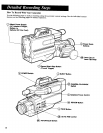- Zooming
Using Power Zoom Buttons
Zoom Buttons
T = Telephoto
W = Wide Angle
The 6: l motorized zoom lens
allows you to zoom in and out for
close-ups or wide-angle shots just
by pressing one of the Power Zoom
fingertip controls.
The zoom buttons are easily
controlled by your index and
middle fingers when you grasp the
camcorder properly through the
hand strap.
• Press the button labeled "T" to
move the lens in the "telephoto"
(close-up) direction.
• Press "W" to move the lens in
the "wide angle" direction.
Using Zoom Ring Manually
When you want to zoom in or out
of a scene without using the Power
Zoom buttons, you can turn the
Zoom Ring manually with your
fingers. This lets you control the
speed of the zoom.
- Quick Review
REVIEW
Button
During a recording session (when
the camcorder is in the Record/
Pause mode), you can review the
last few seconds of a taped scene
by pressing the REVIEW button and
watching the viewfinder.
REVIEW
Quick Review helps you recall the
last scene you recorded on a tape
and lets you set up the next scene.
After quick review playback, the
camcorder returns to the Record/
Pause mode.
Most importantly, Quick Review
returns the tape to its previous
point after reviewing a scene. As a
result, you can use this feature and
then start recording again without
creating a "gap" or picture break-
up between taped segments.
/3