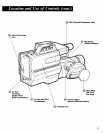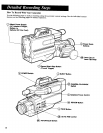Attach power source to
eamcorder.
Detailed instructions for
attaching the adapter/charger,
battery, or optional DC car cord
are on pages 14-16.
Set controls to automatic
their
positions.
A. Set the AUTOFOCUSswitch to
AUTO.
B. Set the AUTO IP,IS control to
AUTO (top center "chck"
position).
Turn on camcorder.
Slide the POWER switch to the
"on" position. The indicator
labeled "'ON" will light.
Insert a cassette tape.
I. Press EJECT to open door.
2. Insert cassette as shown on
page 17. Insert cassette only
one way with record-protect
tab facing up and the tape
windows facing out.
3. Gently close the cassette door
with. your hand.
(_) Prepare camcorder to record.
A. Put the CAMERA/PLAYBACK
switch in the CAMERA
position for recording.
B. Remove the lens cap, and
snap it on the lens cap snap.
Select your scene.
Put your eye to the viewfinder.
Remember to adjust the eyepiece
focus control for your vision.
Once you've started recording,
you can pause recording by
either pressing the thumb
trigger again or by pressing
the PAUSE button. To resume
recording, press PAUSE again
or press the trigger again.
Note: If the camcorder is
connected to a TV, you can
also watch what the camcorder
is recording and playing back
on the TV screen. Connection
instructions are on pages 36,
38, and 39.
(_) Zoom in and out as desired.
• Press "T" to zoom in.
• Press "W" to zoom out.
Fade in and out as desired.
* To fade in, hold FADE button
and press thumb trigger to
start recording. Then release
FADE button after a few
seconds.
o
To fade out, bold FADE button
and press thumb trigger to
stop recording. After recording
stops, release FADE button.
To quick-review recording:
• You can review the last few
seconds of recorded material
by pressing the REVIEW button
while the camcorder is in the
pause mode.
• After your review, press the
thumb trigger (or PAUSE) to
continue recording.
(_) To rewind and review recording:
1. Press the thumb trigger (or
PAUSE) to stop recording.
2. Move CAMERA/PLAYBACK
switch to PLAYBACKposition.
3. Press REW (Rewind) to rewind
tape.
4. Press STOP to stop rewinding.
5. Press PLAY arid watch the
viewfinder to review what was
recorded.
Note: If the camcorder is
connected to a TV, you can
also watch what the
camcorder is recording and
playing back on the TV
screen. Connection
instructions are on pages 36,
3g and 39.
(_) To complete recording:
• Press the thumb trigger to
pause recording (or if
camcorder is playing back
your tape, press STOP).
• Put CAMERA/PLAYBACK switch
in PLAYBACK position.
• Press REWIND to rewind tape.
• Press EJECT to eject tape.
Remove tape and gently close
the door with your hand.
• Slide POWER switch to turn off
camcorder. Power light will go
out.
Remember:. All of your camcorder's
special recording features are
described on the following pages.
These will give you detailed
information about using each of your
camcorder's recording displays and
special functions.
To start and pause recording:
• Press the record start/stop
button (thumb trigger) to start
recording. You do not have to
hold the trigger to record.
19